If you assign a Webex package to a user in Uboss, and that user already has a free account in Webex, also known as a Webex Consumer account, the following steps are to be followed to convert that user to a full Uboss Webex user.
If a user is in a pending state, then Uboss is unable to do any updates to the user until they have followed this process. Uboss will display the below error when you try and update a user in this state:
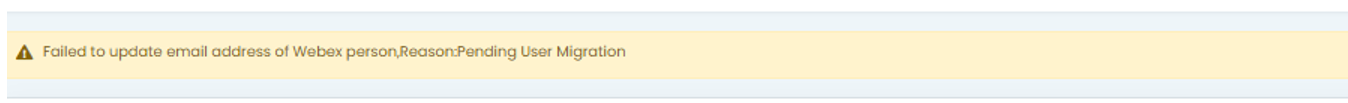
Once the Webex package has been assigned to the user within Uboss, the user will receive an email like the below:
The user will then need to click on the “delete you existing free Webex account” link in the email.
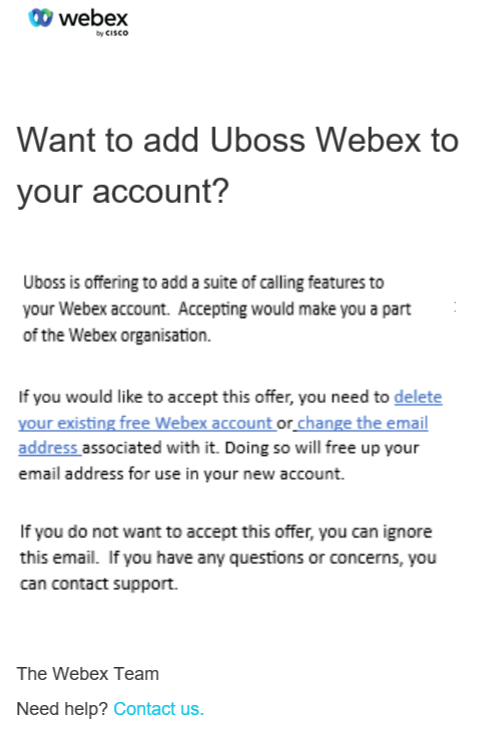
Enter the email address for the user and press “Sign In”
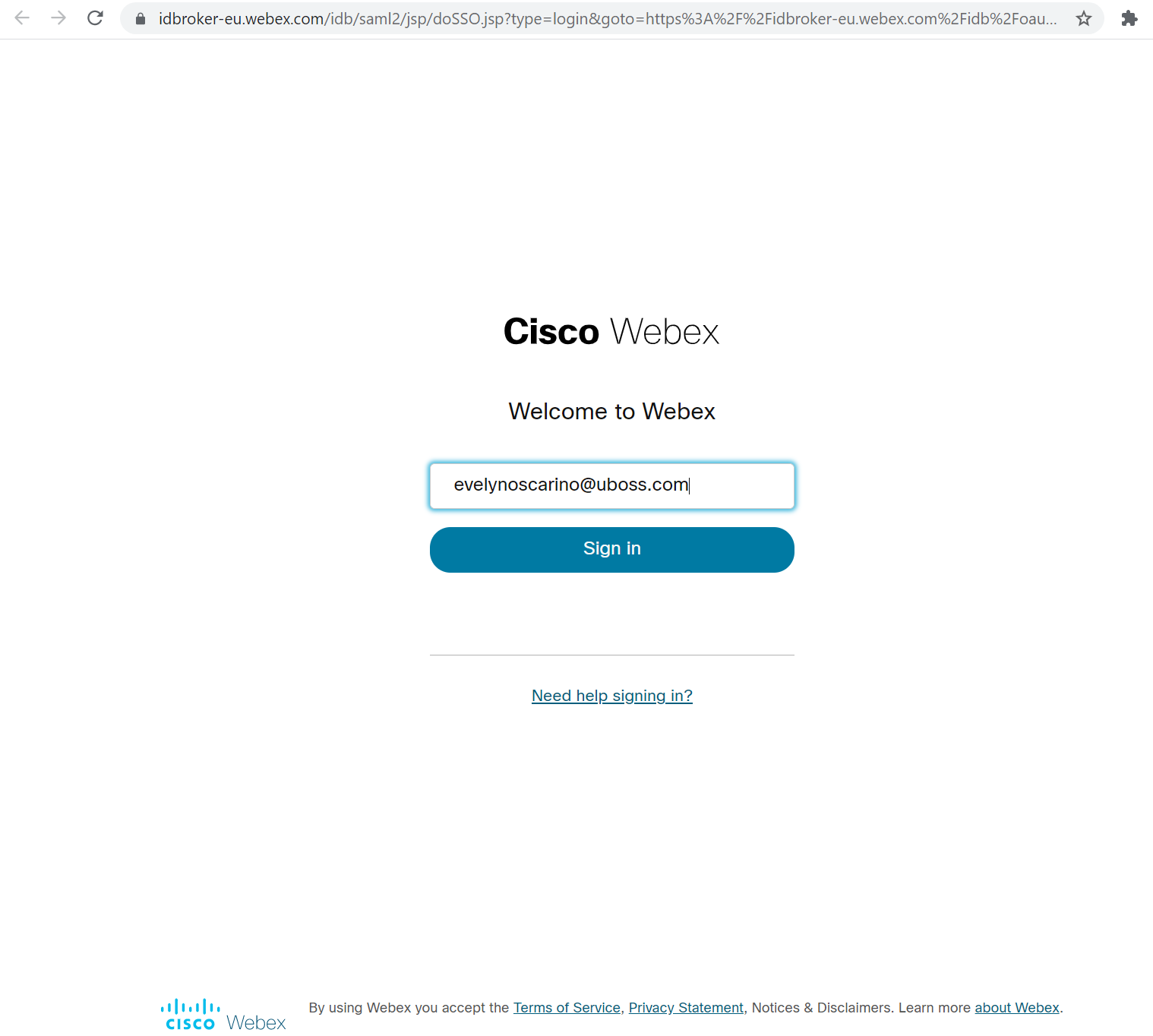
Enter the users Webex account password that they use for their free Webex account and click on “Sign In”. If the user does not know the password, they can click on the “Forgotten Password?” link
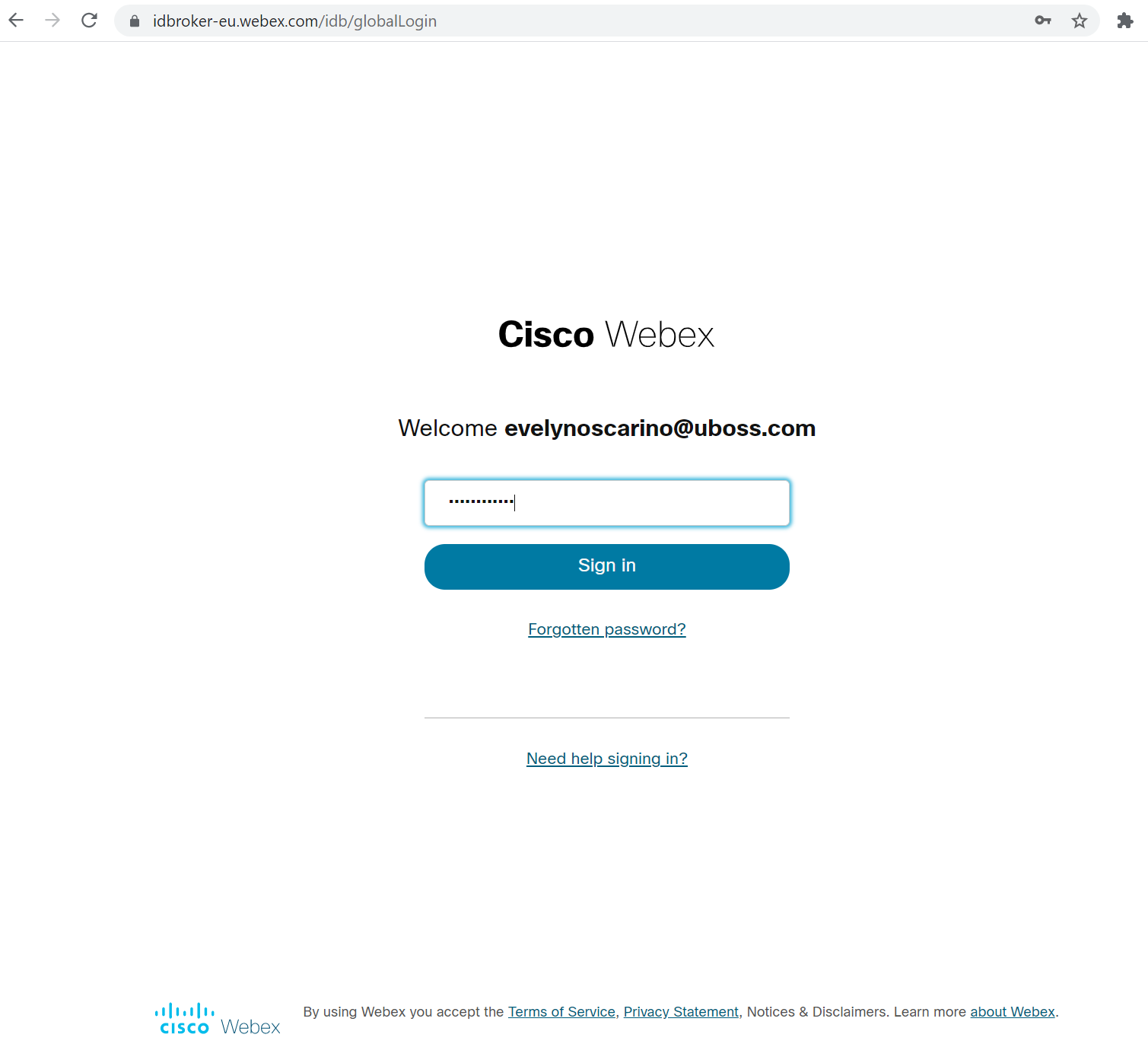
Click on “Delete Account”
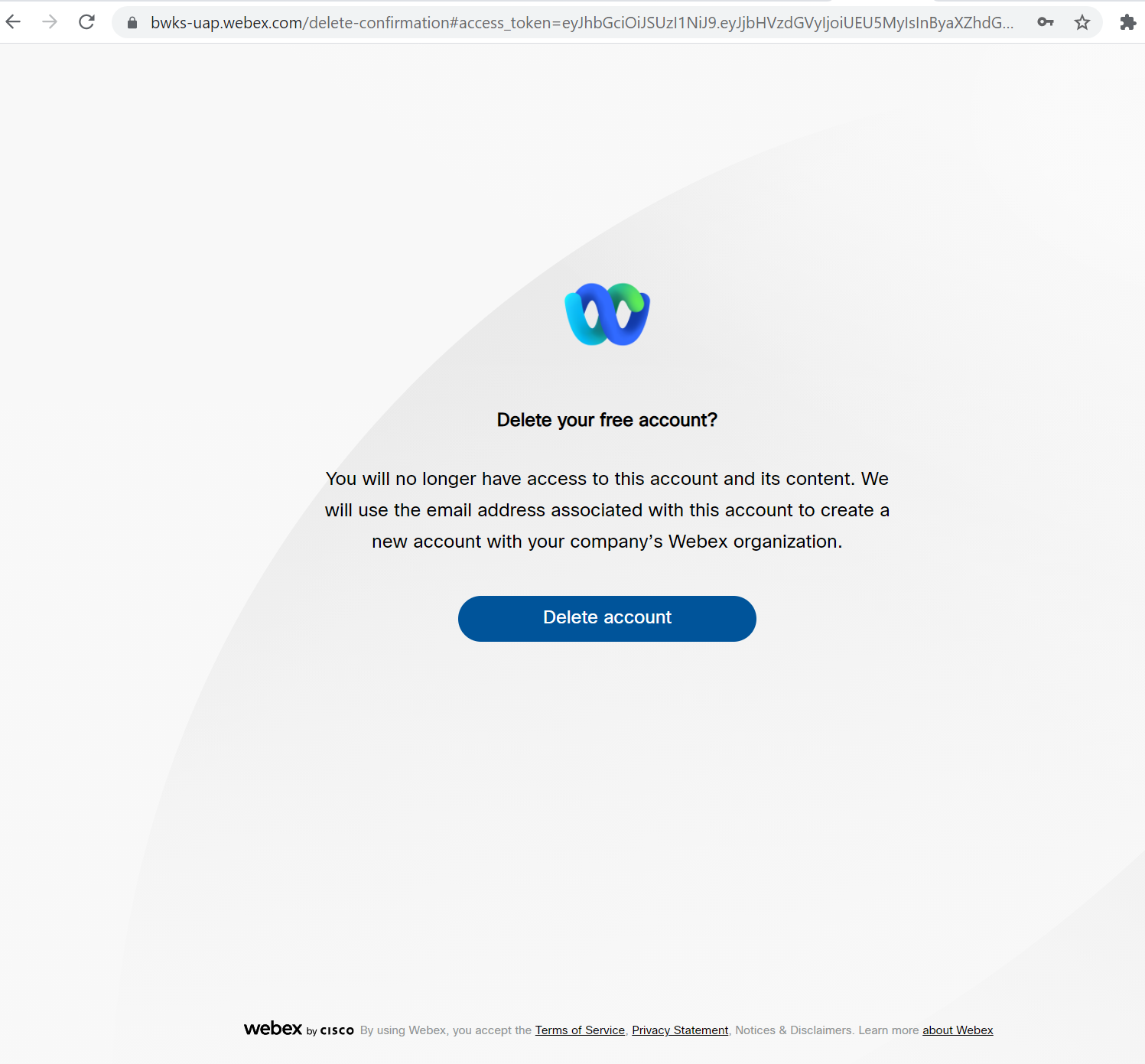
It will then automatically delete the free account, and finish provisioning the Uboss Webex Account. When complete the user is prompted to download the Webex application if they haven’t already, once downloaded the user can login to Webex with their email and Uboss user password.
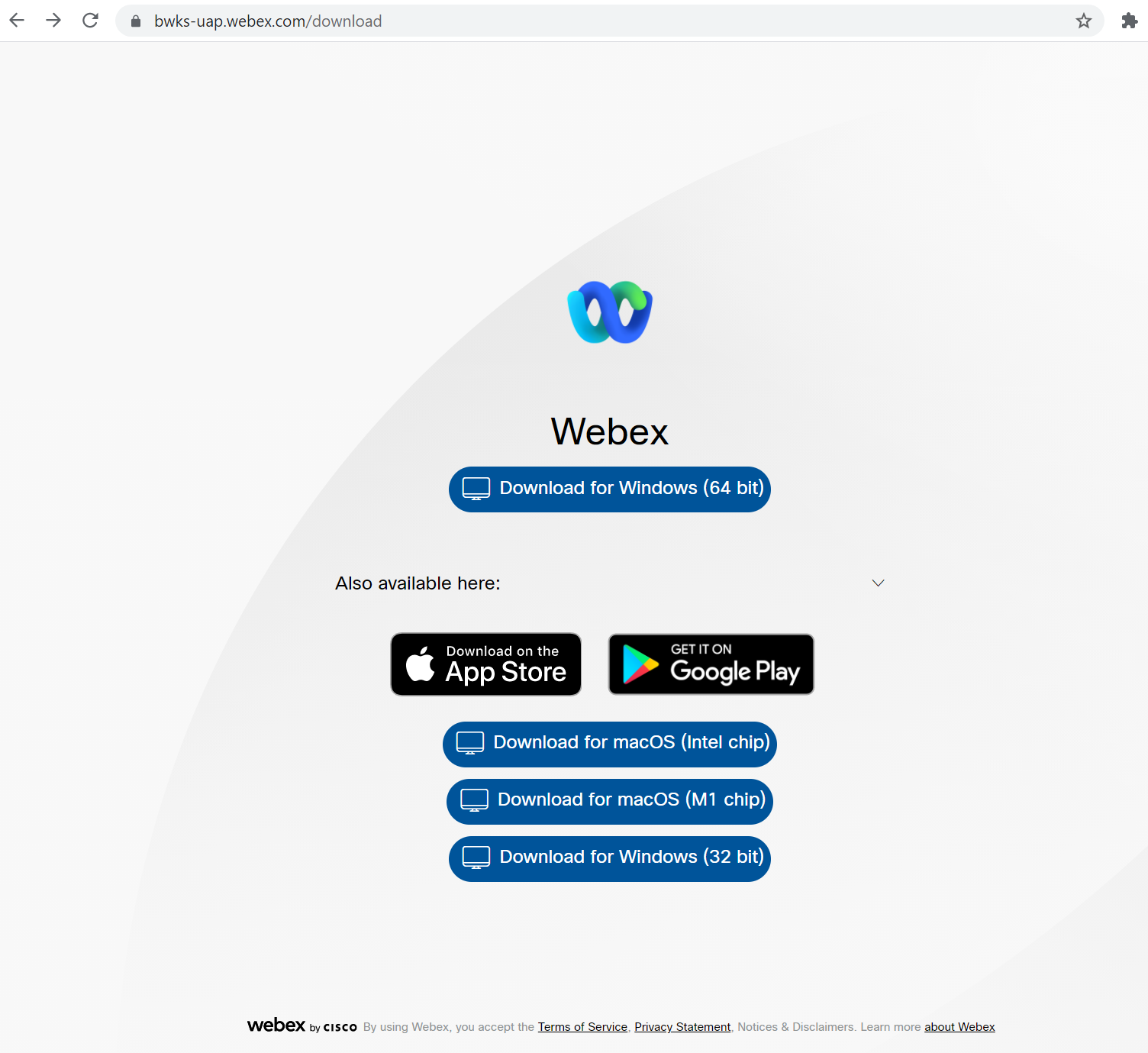
Please note that anything associated with the free account will be fully deleted and not migrated to the new account.