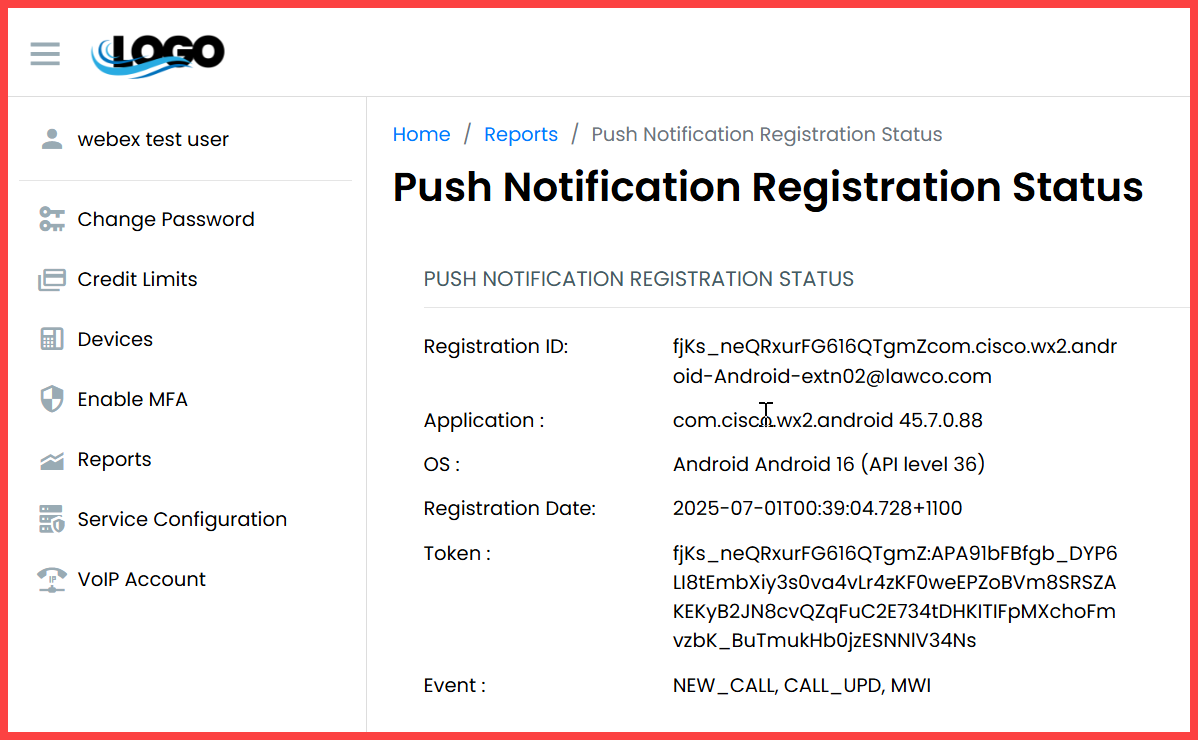Webex Mobile/Tablet works differently to Webex Desktop and desk phones in how it registers so when looking at Registration information in Uboss like the below it will show as not registered even if the user is logged into the application and ready to make/take calls:
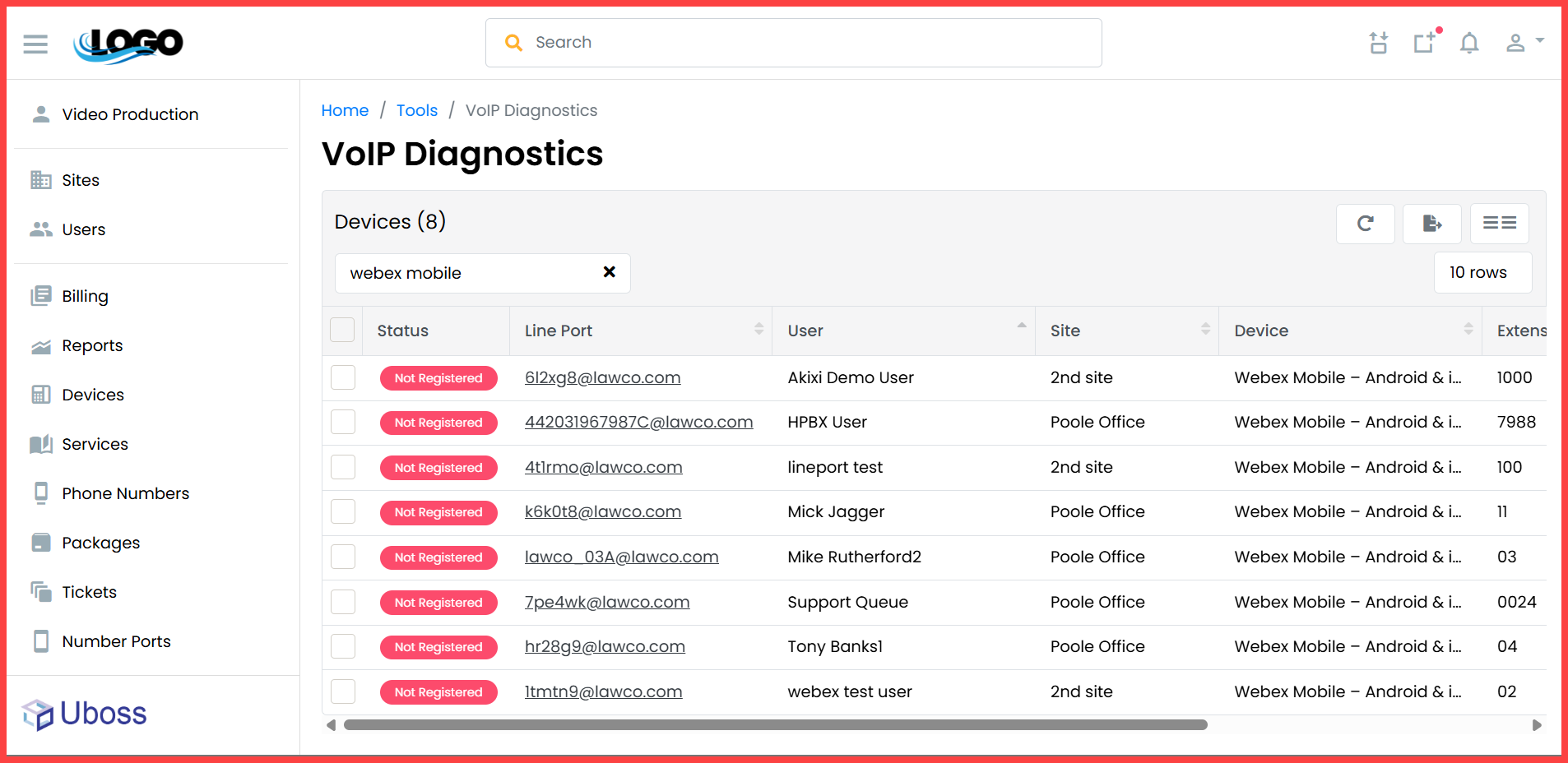
In order to work efficiently on mobile devices Webex Mobile/Tablet does a push notification registration, when an inbound call needs to be presented to the device a push notification is sent to the mobile which triggers it to send a SIP registration and if answered in the background a SIP call is made to receive the inbound call.
To see if the user has a Push Notification Registration Uboss provides a report under the user for Push Notification Registration Status: