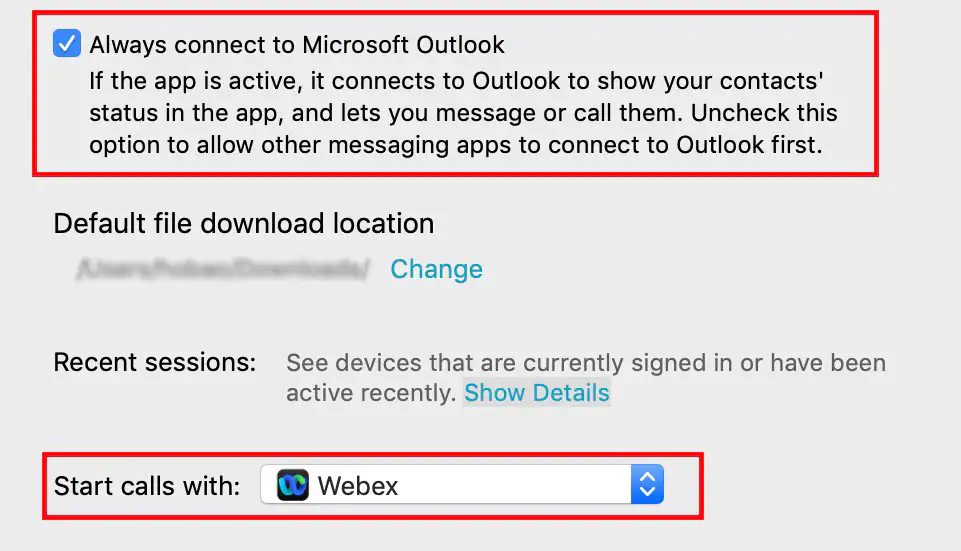Webex registers the following protocol handlers with the operating system to enable click-to-call functionality from web browsers or other application. The following protocols start an audio or video call in Webex App when it's the default calling application on Mac or Windows:
CLICKTOCALL: or CLICKTOCALL://
SIP: or SIP://
TEL: or TEL://
WEBEXTEL: or WEBEXTEL://

Protocol Handlers for Windows
Other apps can register for the protocol handlers before the Webex App. In Windows 10, the system window to ask users to select which app to use to launch the call. The user preference can be remembered if the user checks Always use this app.
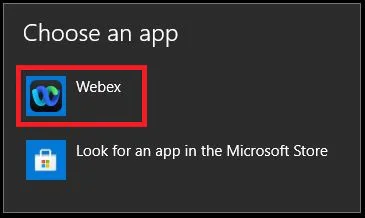
If users need to reset the default calling app settings so that they can pick Webex App, you can instruct them to change the protocol associations for Webex App in Windows 10:
- Open the Default app settings system settings, click Set defaults by app,and then choose Webex App.
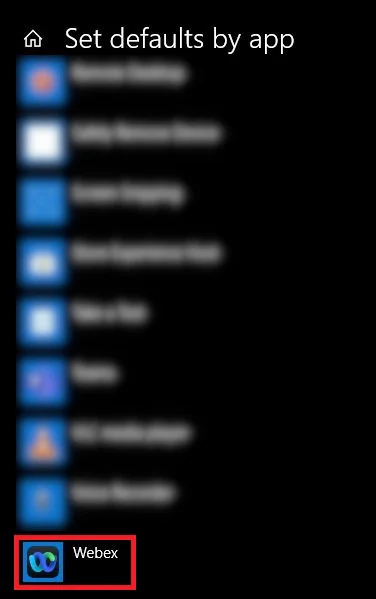
2.For each protocol, choose Webex App.
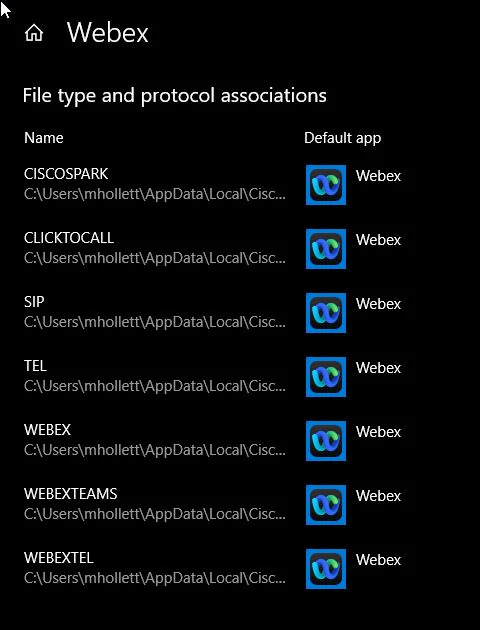
Protocol handlers for macOS
On Mac OS, if other apps registered to the calling protocols before Webex App, users must configure their Webex App to be the default calling option.
In Webex App for Mac, users can confirm that Webex App is selected for the Start calls with setting under general preferences. They can also check Always connect to Microsoft Outlook if they want to make calls in Webex App when they click an Outlook contact's number.