From version 42.4, Webex Do Not Disturb availability status will synchronise across all of your VoIP handsets and applications.
To set DND manually, click on your Avatar, then Availability. Here you can set DND for the following predefined times:
- 30 minutes
- 1 hour
- 2 hours
- 12 hours
- 7 days
- 14 days
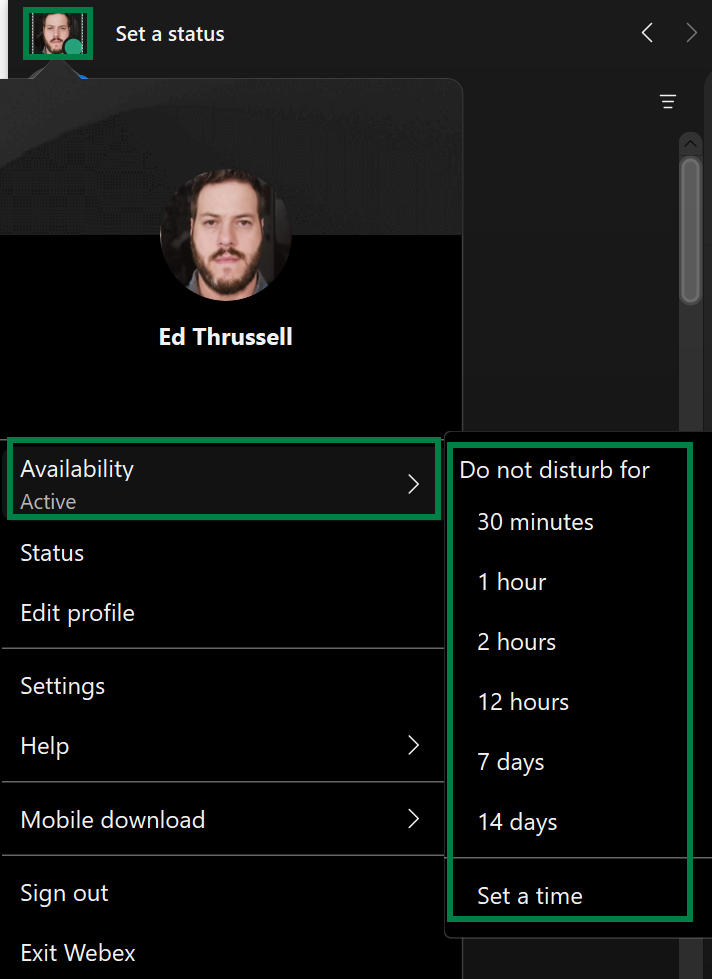
Or you can manually "Set a time" in 30 minute intervals for any time in the next 24 hours from when you open the menu. Eg. Enable DND until tomorrow at 14:30.
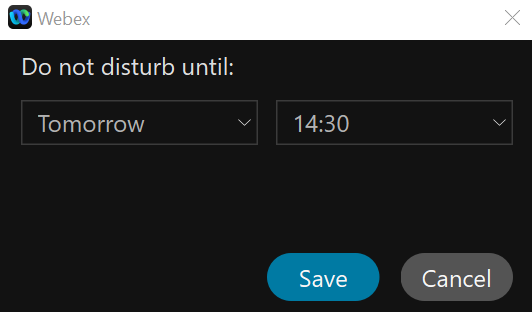
Once DND is set your Avatar icon will display like this 
DND can be enabled or disabled from any phone or app, such as Unity, and the Icon next to the avatar will update to show the calling status.
When the user goes in to a space meeting or a PMR, DND is not automatically activated. As soon as the user becomes the "presenter" of the meeting then DND is enabled. As soon as you are no longer presenting DND will be disabled.
When presenting the icon on the Avatar displays like this 