Viewing Your Invoices
Select ‘Billing’ -> ‘My Invoices’
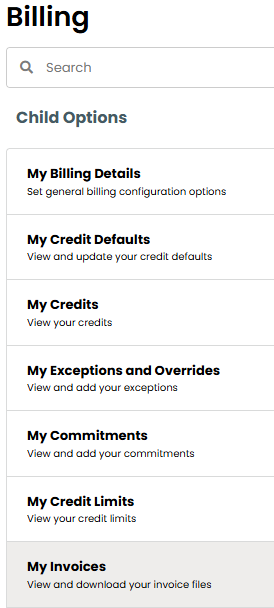
All your current and historical invoices will be listed on the right hand side.
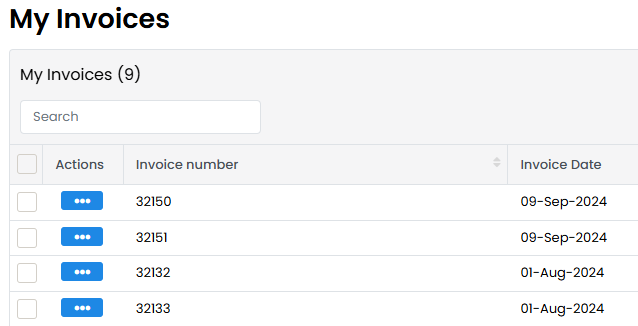
Click on the actions button next to the month you wish to view, and you will have a choice of either downloading your Invoice which shows the top level charges, or your Invoice Detail which gives information on all your services, any new services added that month and also a summary of call charges.
next to the month you wish to view, and you will have a choice of either downloading your Invoice which shows the top level charges, or your Invoice Detail which gives information on all your services, any new services added that month and also a summary of call charges.
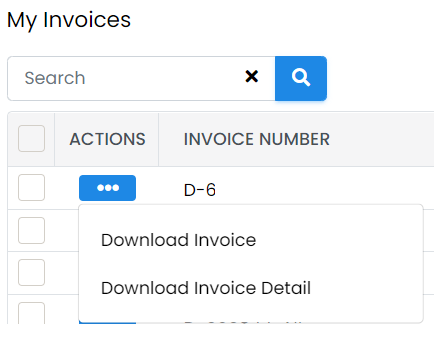
Viewing A Detailed Breakdown Of Your Invoice
Select ‘Reports’ -> ‘Service Detail-Business’
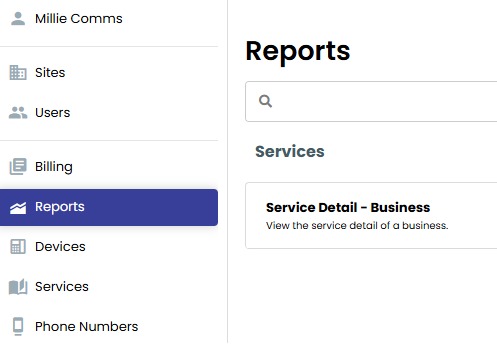
Now select the invoice month you wish to look at and press View
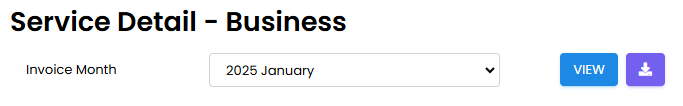
The report will give you a detailed breakdown of all the services showing business sites, user names, start & end dates, billing period and costs.
You can download this report into a PDF or into a CSV/Excel spreadsheet for further interrogation by pressing