As you are using your own billing engine/company, you will need to access Uboss, our management portal, to download your call and service records to pass on to your billing company.
We provide these records in accordance with the FCS Standard Formats – please see the document below, just click on the download arrow in the black tool bar to download and view the document.
The CDR format information starts on page 4 and the SDR format starts on page 11.
To access Uboss please go to https://portal.uboss.com/login/login and enter your username and password.
Once you’re in the portal, select Billing from the left-hand menu
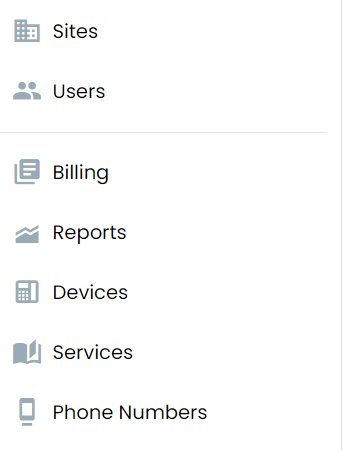
On the next page scroll to the bottom where you will see xDR Export-Monthly.
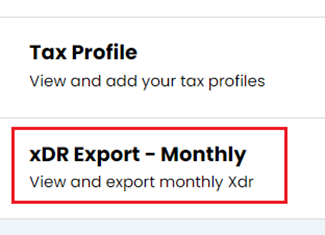
Here you can download your SDR (Service Detail Records) – SDR-V3 for the required month(s) plus you can also download your CDR (Call Detail Records) – CDR-V3.
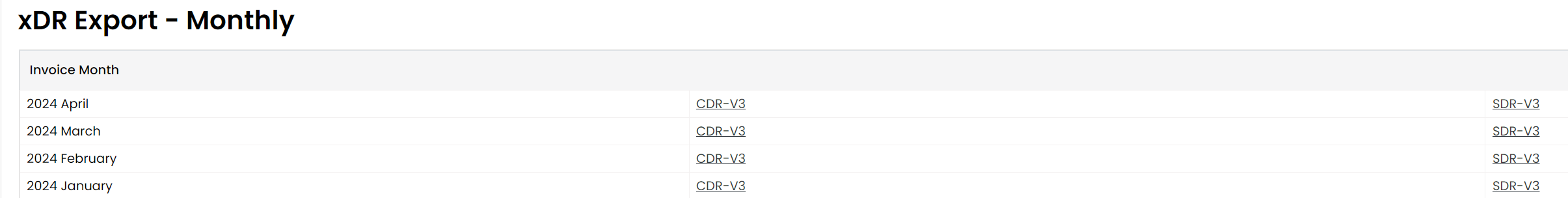
Daily CDRs
If you require daily CDR files, from the left hand menu go to Settings and then select Daily CDR Export. On the next page, tick the Enable Daily CDR Generation* box and select any other requirements.
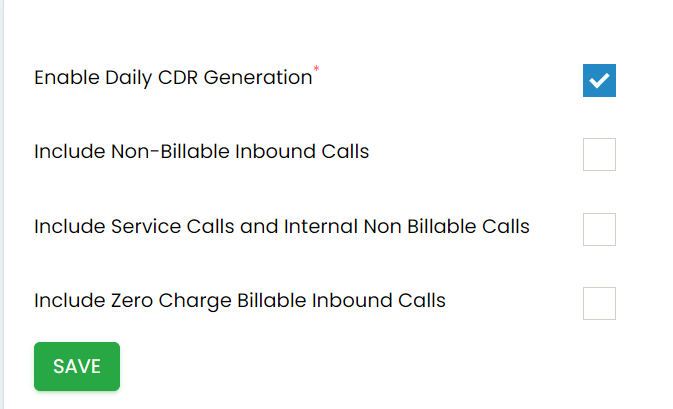
Once you've pressed save, a pop up window will display your Access Details. Please make a note of these so that your CDRs can be exported daily.
If you have any questions, please contact your Account Manager.