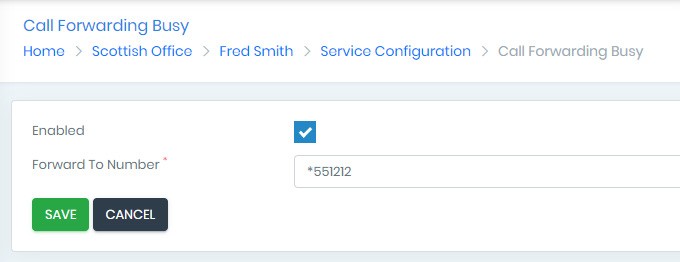SETTING CALL FORWARDS
At business level, select ‘Users’

From the right hand screen select the user you wish to configure.
Now select ’Service Configuration’.
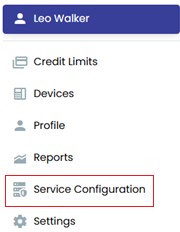
You will now see all the services for the selected user. A green button means the service is active; red means the service is inactive.
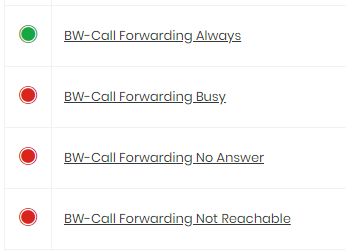
Select the type of call forwarding you wish to change. The next screen allows you to enter the telephone number that calls should be forwarded to and you need to check the ‘Enable’ box to activate that service. (If you want to deactivate a service just uncheck the ‘Enable’ box). You can also set a deactivation time - click on the calendar on the right hand side of the option and select your date.
NB If you forward your calls to an external number, you will pick up the cost of the diverted call.
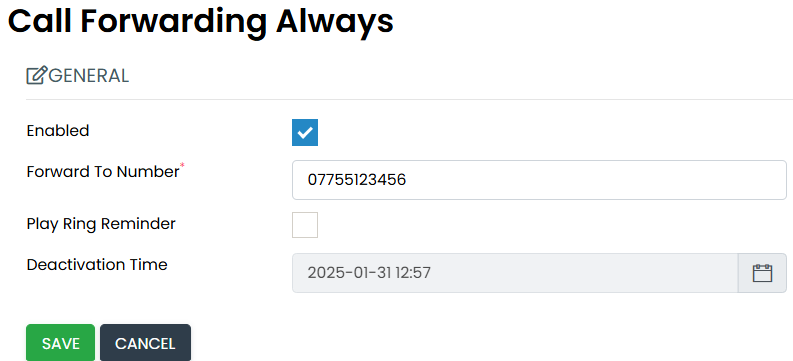
Press SAVE and the service is active immediately.
SETTING CALL FORWARDS TO VOICEMAIL
To forward calls to voicemail the ‘Forward to Number’ should be *55 followed by the extension number of the user or service.