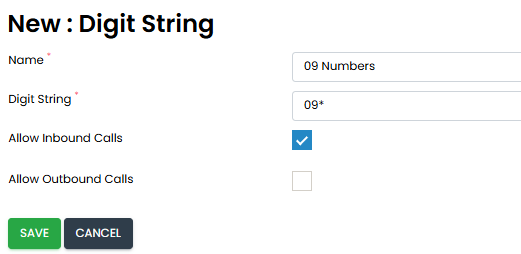To restrict specific numbers from dialling into your organisation, you can configure the Blocked Calls setting in Uboss.
At business level, select Settings in the left hand menu.
On the next screen, select Blocked Calls.
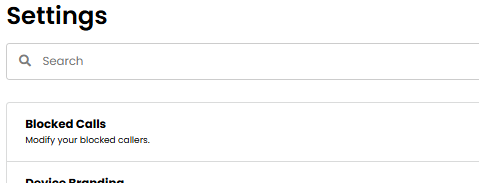
Press the ‘Add’ button and on the next screen enter the number to block. Give it a name (this can just be the number itself if preferred). Enter the telephone number either in UK human format as below or international format e.g. +441234567890.
Decide whether you want to allow inbound or outbound calls and then press Save.
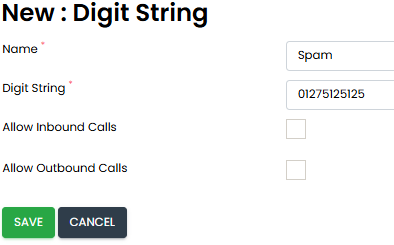
There may be instances where inbound calls should be permitted but outbound calls to a specific number or number range should be restricted. For example, you may wish to prevent users from dialling premium-rate numbers starting with "09". Using the asterisk (*) as a wildcard, you can configure a rule that blocks all outbound calls to numbers beginning with "09" while still allowing inbound calls originating from such numbers.