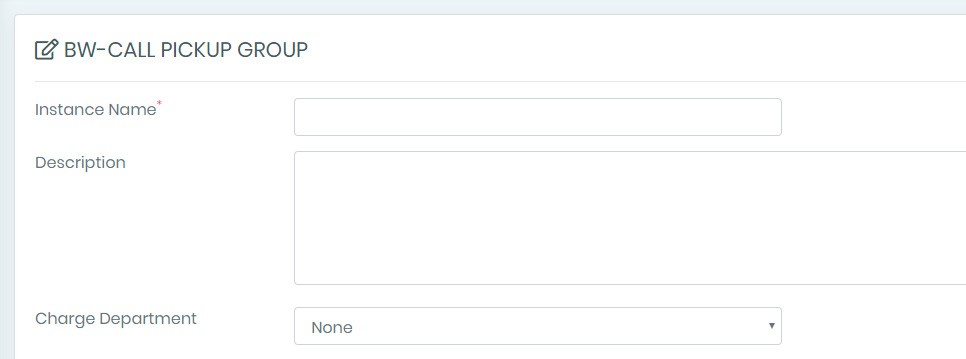To set a Call Pick Up Group at Business level so everyone in the business can be added, from business level select ’Services' in the left hand menu.
If you just want to add a Call Pickup Group at a site level, select ’Sites’ and then select the site you require. Once you're in the site, then select 'Services'.
A business can have a number of Call Pickup Groups but each user can only be a member of one.
Once you're in the Services section, press 'Add' on the right hand side. Then select BW-Call Pickup Group from the services list pop up box and press 'Add':-
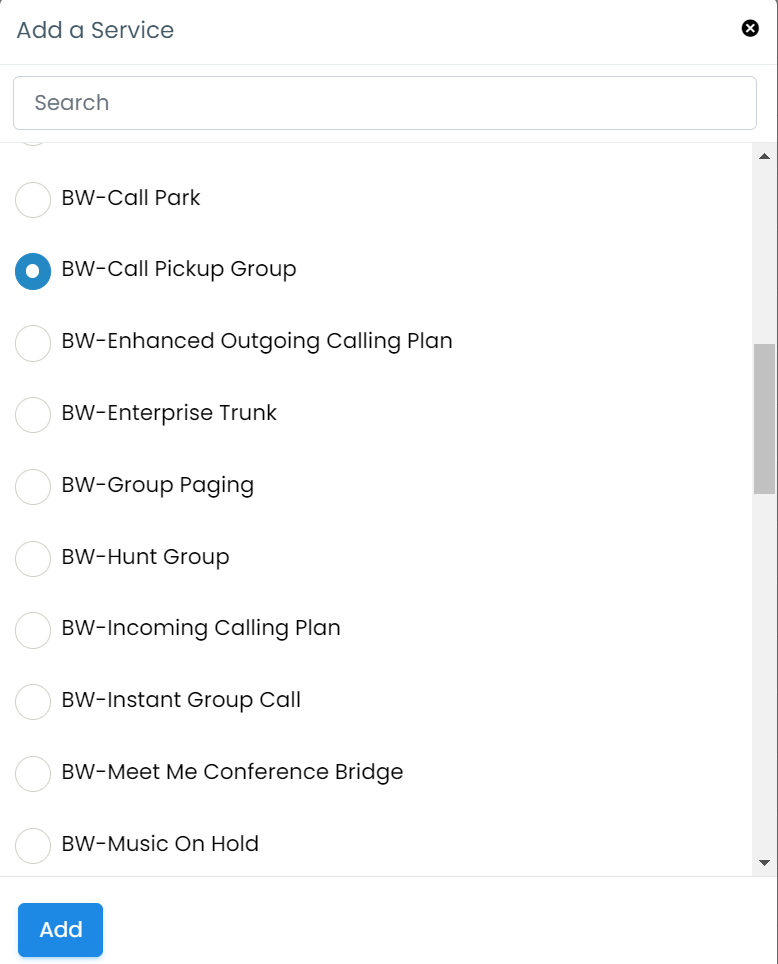
On the next screen, enter the name for this PickUp Group e.g. Accounts, and a description if required.
Then scroll down and highlight the available users you want to add from the left hand box and press ‘ADD’. Their name will then appear in the right hand box as shown below. If you want to add all users then just press ‘ADD ALL’. You can also tick the box so that any new users will automatically be added to the Group.
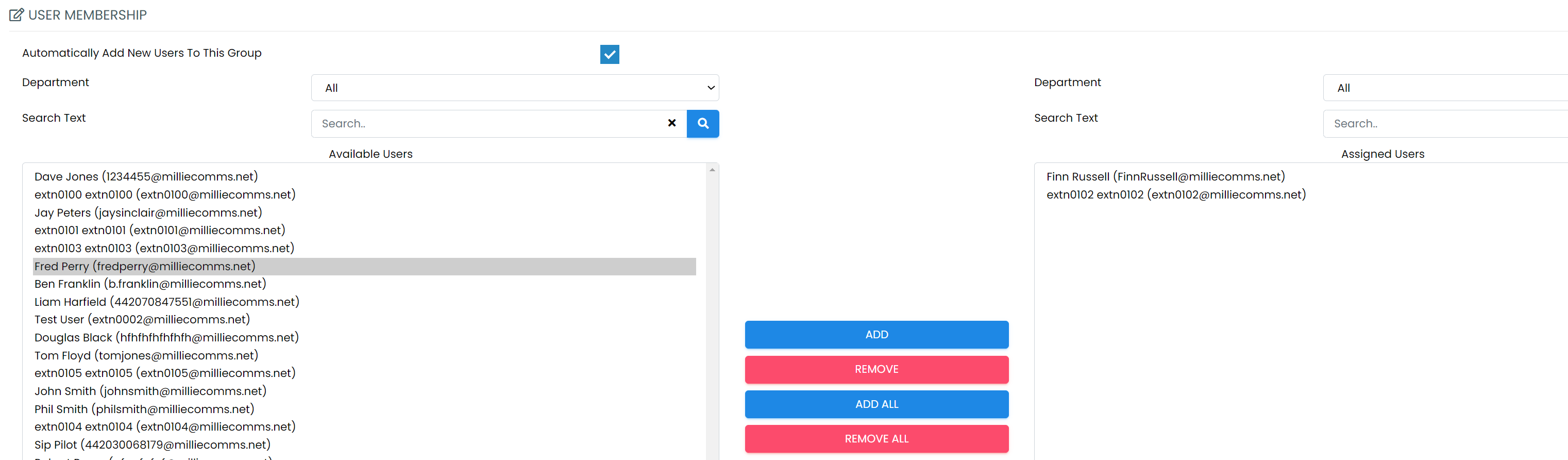
To remove users, highlight the user you wish to remove and press ‘Remove’.
Scroll down to the bottom of the page and press 'SAVE'. The Call Pickup Group is now active.
To pick up a ringing colleague’s phone press *98. This will pick up the longest ringing extension in the group.