If you are a call centre agent and you are using Webex to make calls it is possible to modify the phone number you present when making outbound calls.
Default behaviour for your outbound CLI is to use your direct dial number. If you do not have a direct dial number you will use the calling line identity of the business.
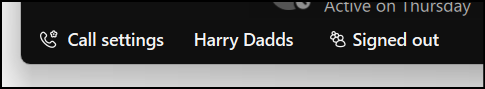
When logged into Webex you will see the following 3 options in the bottom left if you are an agent of a call centre. If you click the option in the middle it will show all of the possible outbound identities that are available to you.
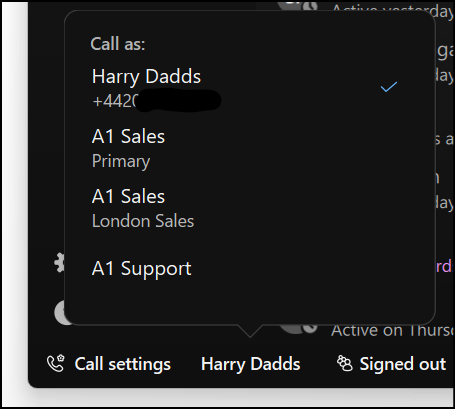
In the example above they can be explained as the following:
- Harry Dadds - This is my default user identity.
- A1 Sales (Primary) - This would use the primary DNIS identity of the A1 Sales call centre.
- A1 Sales (London Sales) - This would use the London Sales DNIS identity of the A1 Sales call centre.
- A1 Support - This would use the identity of the A1 Support call centre. This call centre does not have DNIS enabled.
If the expected options are not showing we would recommend signing out of Webex and then signing back in. The options are still not showing you should ensure your call centres queues are configured accordingly.
https://docs.uboss.com/v2/docs/allow-outbound-cli-presentation-for-a-dnis