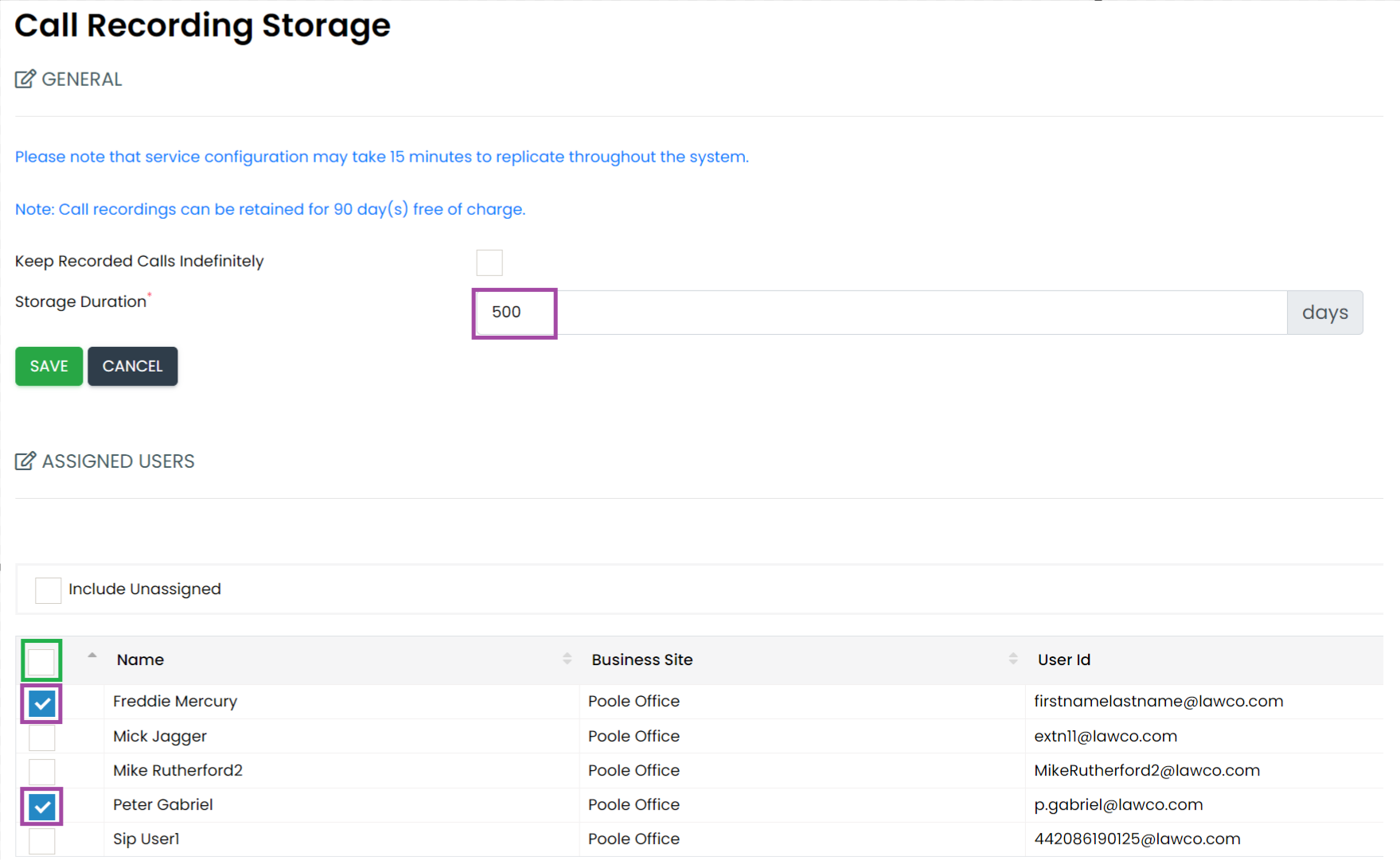Call Recording Retention Period for Users
Each user who has call recording enabled in Uboss has a retention period setting. When the age of a call recording exceeds the configured retention period the call recording will be deleted. There are three ways to configure the retention period setting of a user.
Call Recording Service at User Level
Navigate to the user in question in Uboss.
Click Service Configuration in the menu.
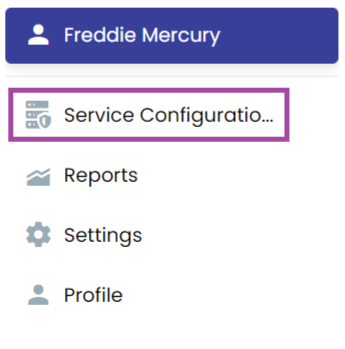
Find the call recording service in the list. You can then modify the storage duration of the user and click Save.
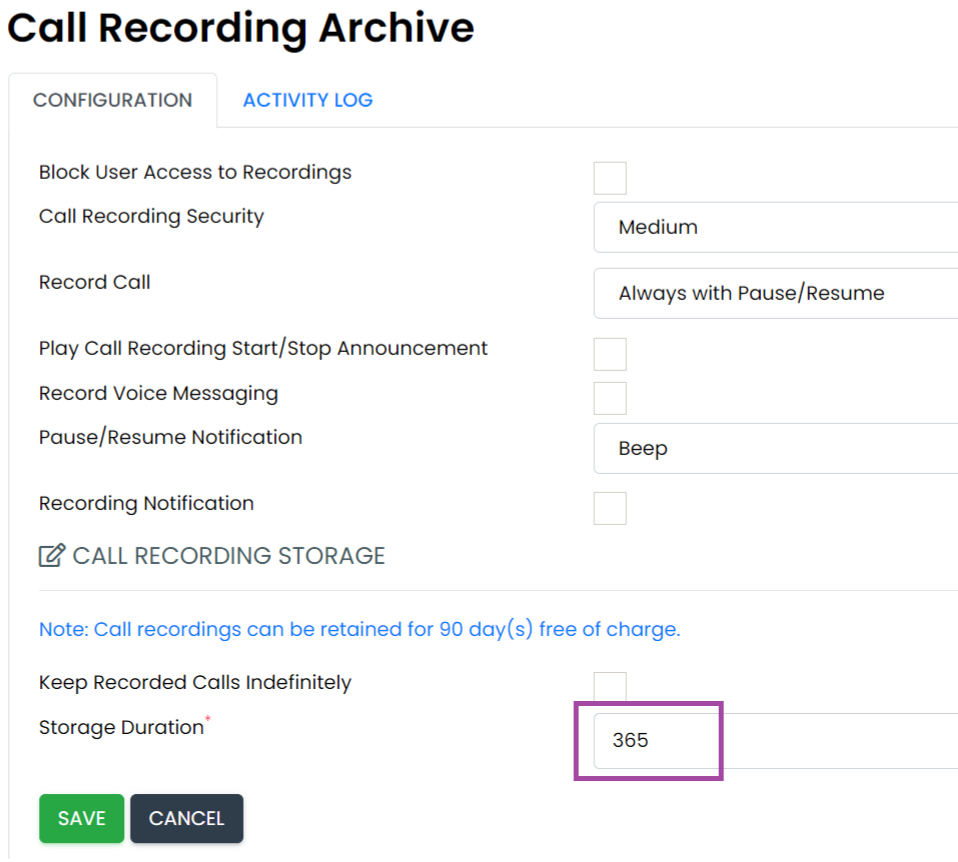
Call Recording Service at Business Level
The call recording group service has its own retention period setting. This setting is used as the default retention period when a new user is assigned call recording. It does not influence the retention period of existing users.
It is also possible to configure the individual user settings within the business level call recording group service.
At business level click the Assignments dropdown and select Service Assignments.
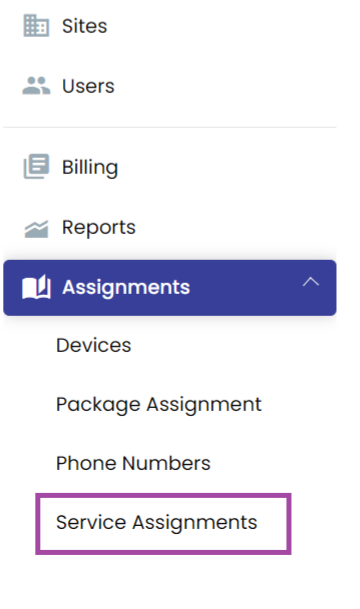
Find the call recording group service. You can then click the Users tab.
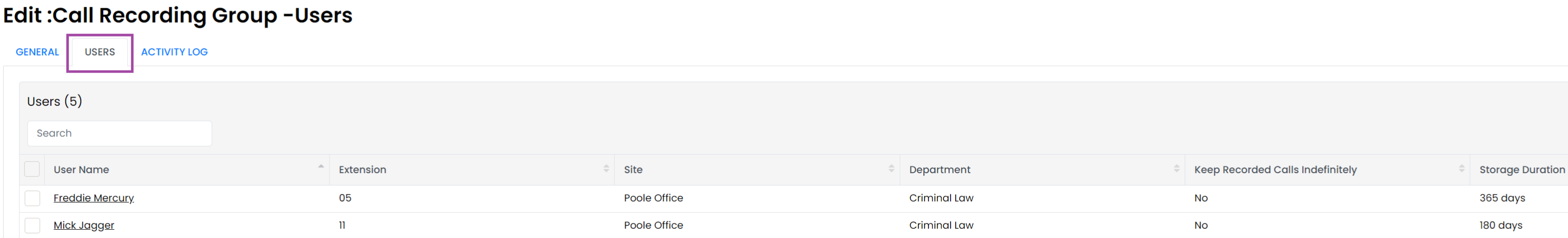
On this page you will be shown a list of all users within the business that have call recording assigned. Within the table you will be able to see the retention period that is currently configured for each user. To modify the settings of a user click their name and the configuration popup will appear. You can modify the storage duration at the bottom and click Save.
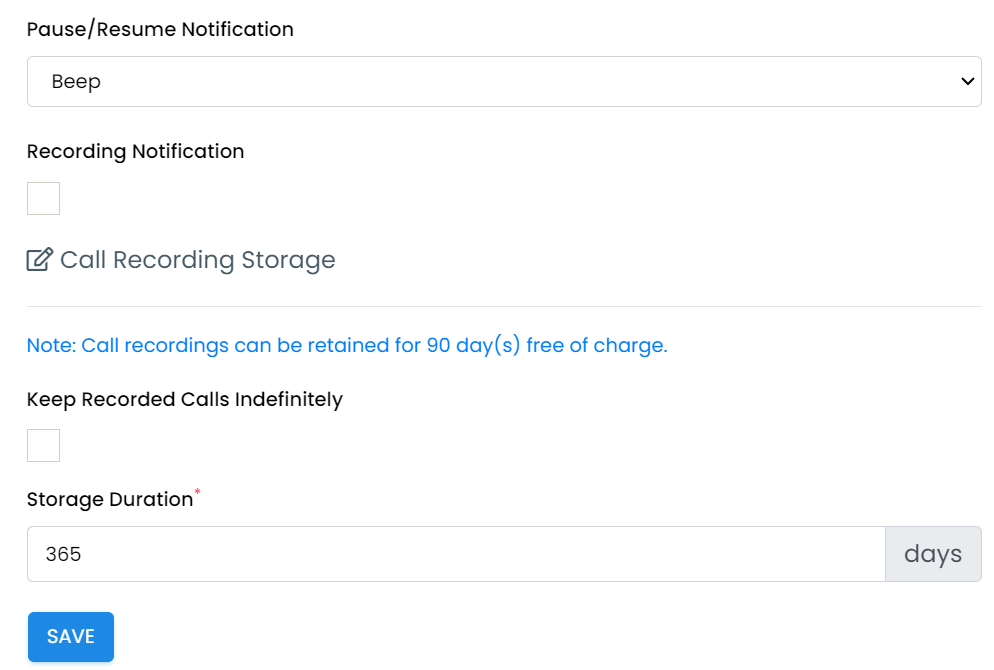
Call Recording Service Changes Using the Bulk Tool
If you have lots of changes to make, the Bulk Service Configuration Tool is the easiest way to amend the storage duration. From business level, select Tools and then Bulk Service Configuration
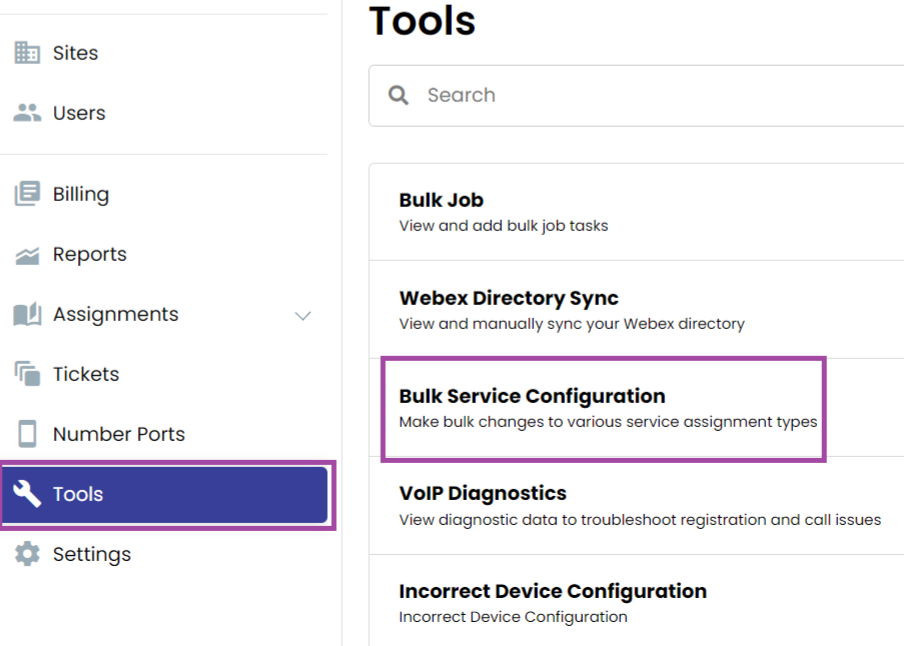
Here you can enter the new storage duration in days, and then tick the boxes next to each user you wish to amend. If your changing the retention period for all users, just tick the top box and it will be applied to all.