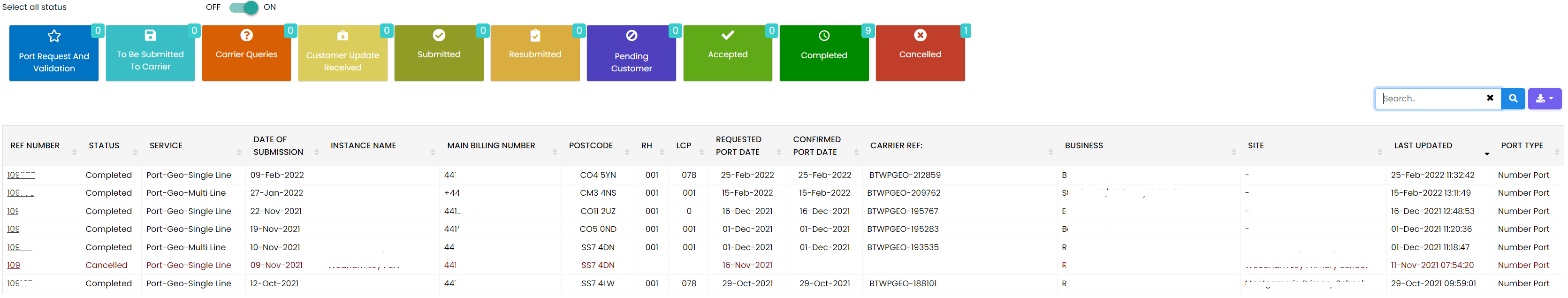Number Porting FAQ
What types of number ports are there?
We can port “Single Line” which is typically an analogue line or “Multi Line” which is a DDI range.
We can also port Non-Geographic Numbers (NGNs) e.g. 0800, 0330, 0845, 0870 and International numbers.
How long does number porting take?
This depends on the port type, the range holder and the losing provider. In 50% of cases the range holder and losing provider is BT. In that case a Single Line port should take 5 working days and a Multi Line, with up to 100 numbers, should take 11 working days. Multi Line ports with a lot of numbers or different losing providers can lengthen the process. Also, should any information, such as the post code, be incorrect this will lengthen the port time considerably.
PLEASE NOTE due to the complexity of porting NGNs, we can't give an exact lead time but it will take a minimum of 4 weeks but sometimes longer to process and complete.
How do numbers work in the Uboss system?
Ported and Uboss provided numbers can be assigned to a customer Group and can then be cascaded down to a Site. Numbers can then be assigned to group services such as hunt groups and users. For NGN numbers, these are “real” numbers the same as any geo number. That means there is no diversion from the NGN to an underlying DDI. Ported ranges must not and cannot be split across multiple customers.
What information do I need from the customer to initiate a number port?
We need…
Single line or Multi Line
- The main billing number (MBN)
- The post code registered against the MBN
- If multi line (which includes Feature lines) then the associated or other numbers
- The front page of the losing provider bill and the customer signed letter of Authority (this is only required where a Pre-Order Validation needs to be undertaken to verify phone numbers/postcodes etc.)
NGN - Non Geographic Numbers
- You must provide a separate Letter of Authority for NGNs which needs to include the customer's full address and their Billing Account Number as shown on their most recent invoice from their current provider. The customer's Company Registration Number (if applicable) must be included and finally, the LOA must have a handwritten/physical signature not a copy signature. The signature must be an authorised signatory of the company.
- If there are 3 or more NGN numbers on the LOA, you must also supply an excel spreadsheet detailing the customer name, telephone number start, telephone number end and the installation postcode as shown below.
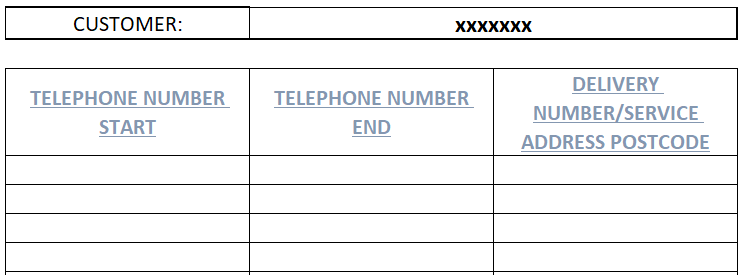
- For information, we can't do a Pre-Order Validation on an NGN only on a Single or Multi line number.
Can I port specific DDI numbers from within a range?
No, the whole DDI range must be ported together, individual numbers cannot be split out
When will the numbers actually port and is there any downtime?
The number port Process will usually commence at 10am on the specified day. There should be no downtime but if the port involves a complex multi line then there may be a short outage of up to 30 minutes. At this point all the IP phones need to have been deployed and when the port has completed calls will start coming into the Hosted system
Can the customer cancel a scheduled port?
A port can be cancelled up to 24hrs prior to the day before the port is scheduled, it will then go into lockdown and cannot be cancelled or amended.
Can the date of an accepted port be changed?
Yes, but it can only be pushed back not brought forward. We need a minimum of 48 hours to change the port to a later date. You can change the date up to 3 times. If you wish to change the date after the third time, you must cancel the port and re-raise the request.
What is the number porting process?
The porting service must be assigned in Uboss at the business level and the LoA document can be uploaded if required
If the customer does not have time for the port what can we do?
One option is to build the customer in Uboss and assign Alternative Number service and temporary main number. The customer can then arrange a divert to the temp number while the port is progressing. Please note the customer will incur diversion charges from the losing provider.
How can I check the progress of the number port?
Within Uboss there is a Number Porting dashboard which will show the status of all submitted number ports to streamline the process