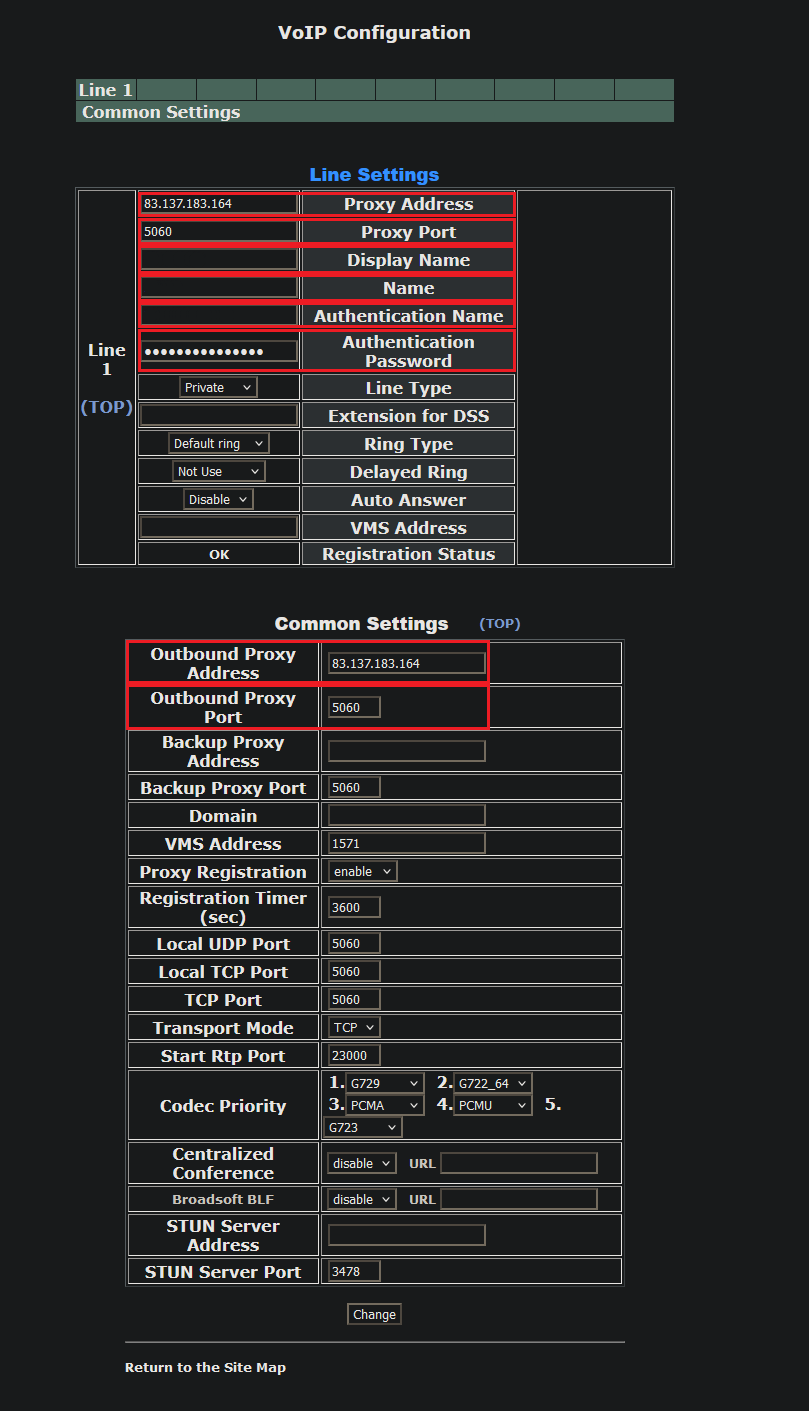To get the IP address of the LG you need to follow the below steps:
- Press the settings key
- Select Network Configuration
- Scroll down to IP Address and select it
- IP address will be listed on screen
Login with the below credentials:
Username: private
Password: lip
Please note, these are both case sensitive
To register your LG handset as a Generic SIP device, you will need to fill out the below fields with the following information:
Proxy Address - 83.137.183.164
Proxy Port - 5060
Display Name - This will need to contain the name or extension number of the user
Name - This needs to contain the lineport of the user, without the domain
Authentication Name - This needs to contain the SIP Username
Authentication Password - This needs to contain the SIP Password
Outbound Proxy Address - 83.137.183.164
Outbound Proxy Port - 5060