If you experience an issue with your Gigaset N300, you may need to upgrade the firmware.
To do that please follow the below instructions:
Step One - Login to the Web GUI
To obtain the IP address for the Gigaset N300 you will be able to find it on your Router's DHCP table, if this is not possible then press the button on the base station and it will send the IP address to the display of all of the registered handsets.
Once you have this enter the IP address in to your web browser and you will be presented with the below login screen, enter "0000" as the system pin and press "OK" to proceed.

Step Two - Upgrading the firmware
On the first screen click on the "Settings" tab at the top
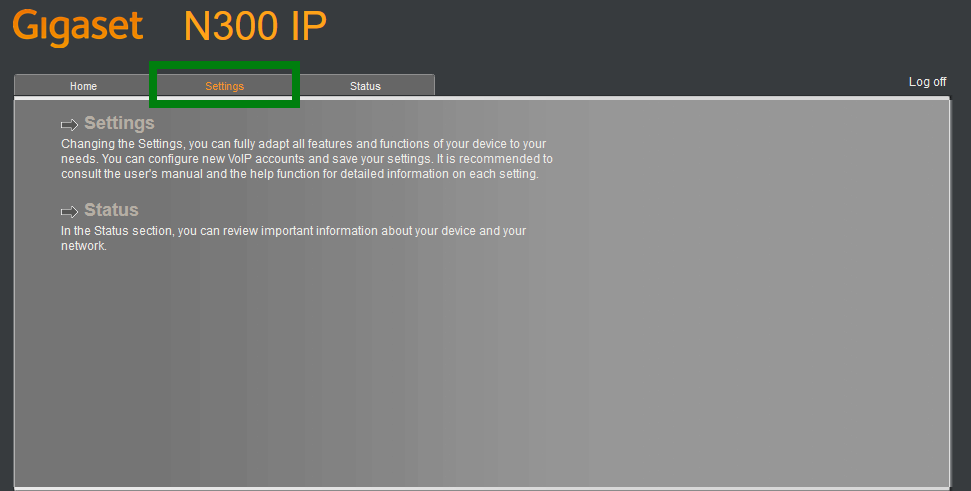
Click on "Firmware Update" on the left hand side menu
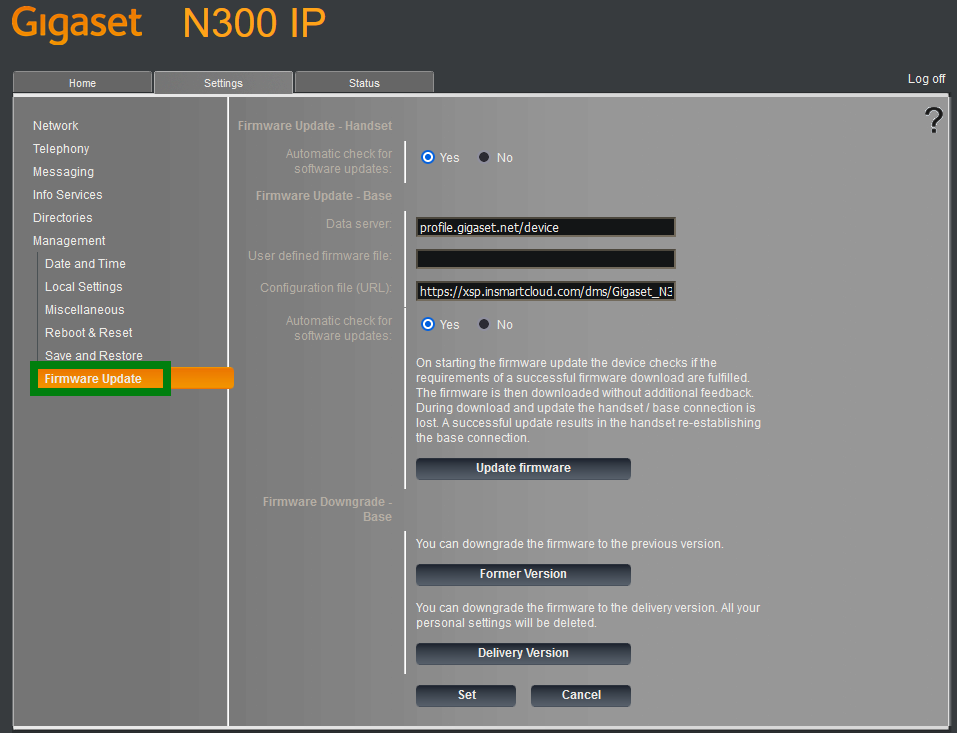
Click on "Update Firmware" in the main window
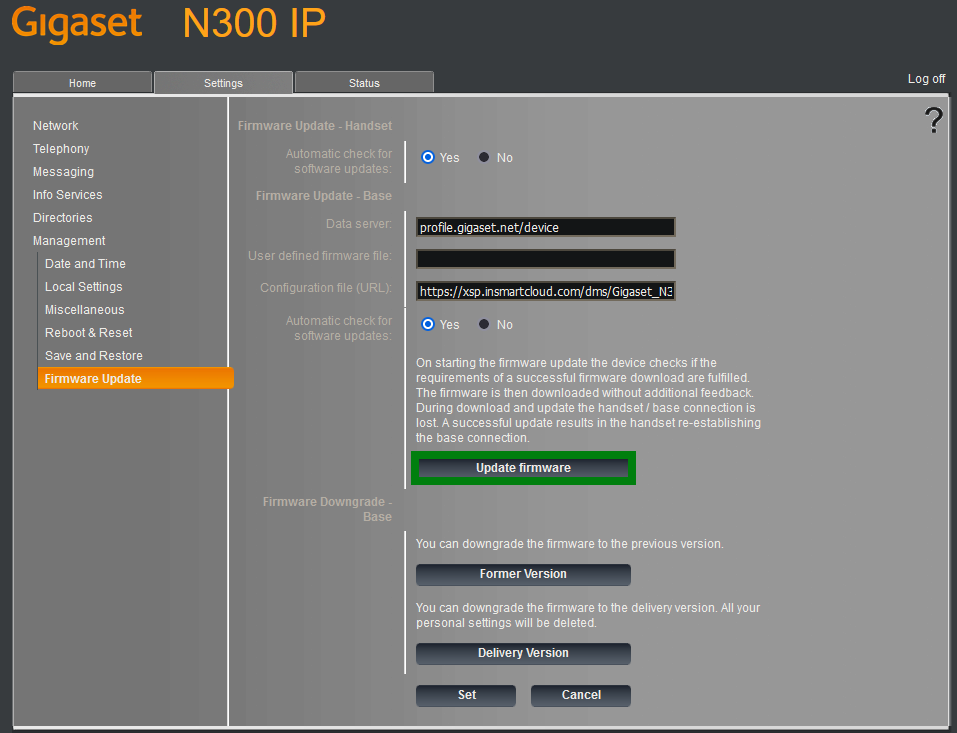
Click "OK" in the pop up window
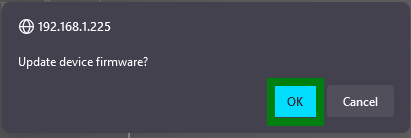
The device will now updgrade. The upgrade process takes approx. 5 minutes.