Viewing Phone Numbers & Extensions
Viewing all your business telephone numbers
At business level, select ‘Phone Numbers’ from the left hand menu; if you just want to look at a site’s phone numbers, from the left hand menu select ‘Site’ and then select the site you want to view before selecting 'Phone Numbers’ from the left hand menu.
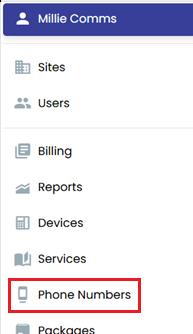
All your phone numbers will now be shown on the right hand side with details of either the user or the business service they are allocated to. Click on any of the numbers to see further details.
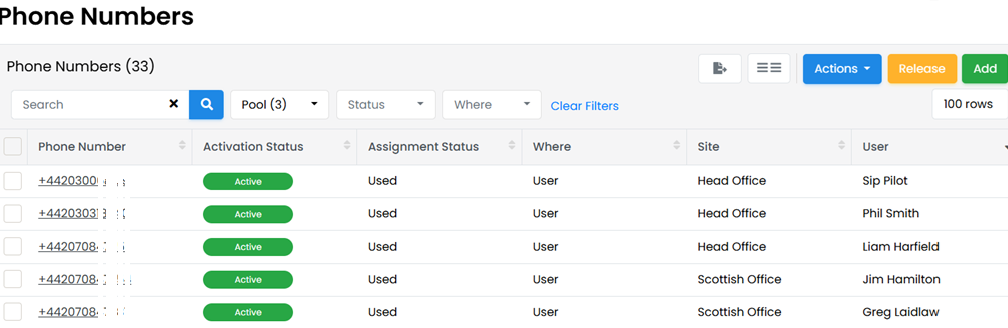
Alternatively, select ‘Reports’ -> ‘Phone Number Details’ at business level. By selecting a month this will show you all the numbers that you have been invoiced for in that particular month and who they're assigned to.
Viewing Extension Numbers
At business or site level, select ‘Reports’ ->‘Extensions’.
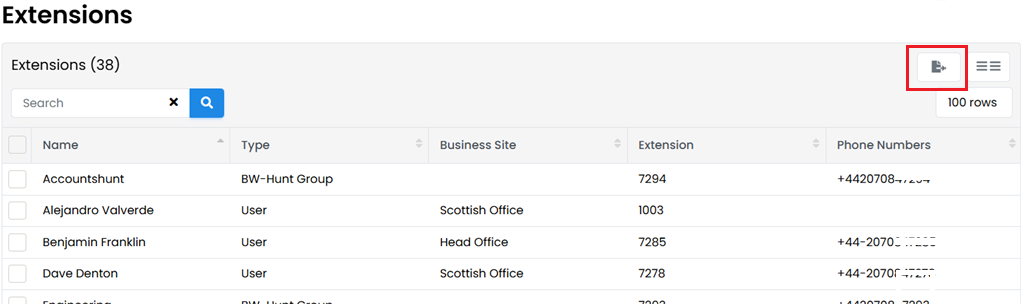
This will show you the extension number for all users together with the associated DDI if they have one.
You can choose to download the list in Excel or CSV format. Press the download button in the far right hand corner (outlined in red above) and then select the format required (PDF, Excel, CSV).