Assign and Unassign Numbers
If you need some more telephone numbers please contact your Support team or Account Manager who can arrange for the required area code numbers to be added to your pool.
If you wish to assign numbers that are already available to you, this can be done at business level by selecting Phone Numbers from the left hand menu.
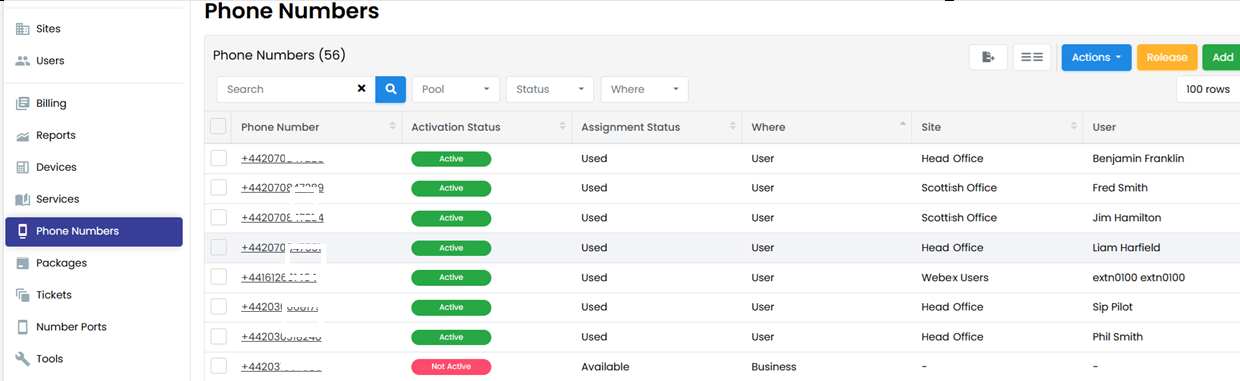
Select the number you want by ticking the box on the left hand side of the number. Then press Actions and select Move Numbers. A pop up box will appear asking where you want the number assigned. The number(s) will now be ready to use.
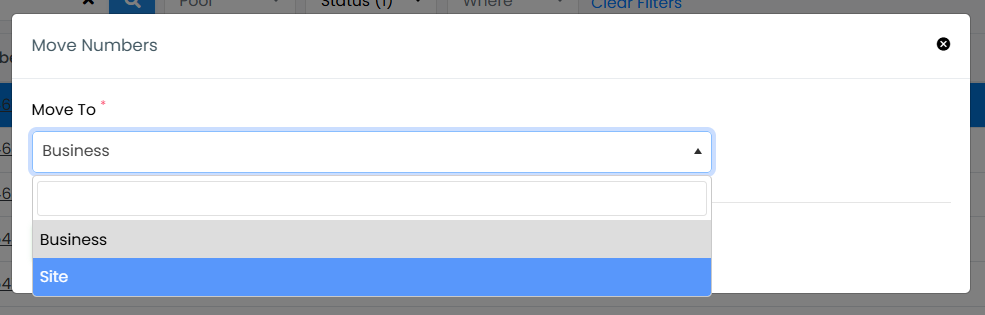
NB If you need to add a DDI (Direct Dial In) for a user, this number must be at site level so that you can assign it to the user. Where you need a number for a business service e.g. hunt group, call queue, this must be at business level.
Number Activation and Deactivation
If your Account Manager has assigned a number(s) or number range to your business, these can be activated and deactivated at Business level. Once you're in the Business level, on the left hand menu go to Phone Numbers.
Next to each number is an Activation Status column showing you whether the number is already Active (in green) or Not Active (in red). To activate a number, tick the box next to it, click the Actions button and then press Activate. Finally, press Yes in the pop up box that appears.
This number is now ready to be assigned.
If you have any questions around the numbers and number ranges that are available to be assigned, please contact your Support team or Account Manager and they will be able to assist.