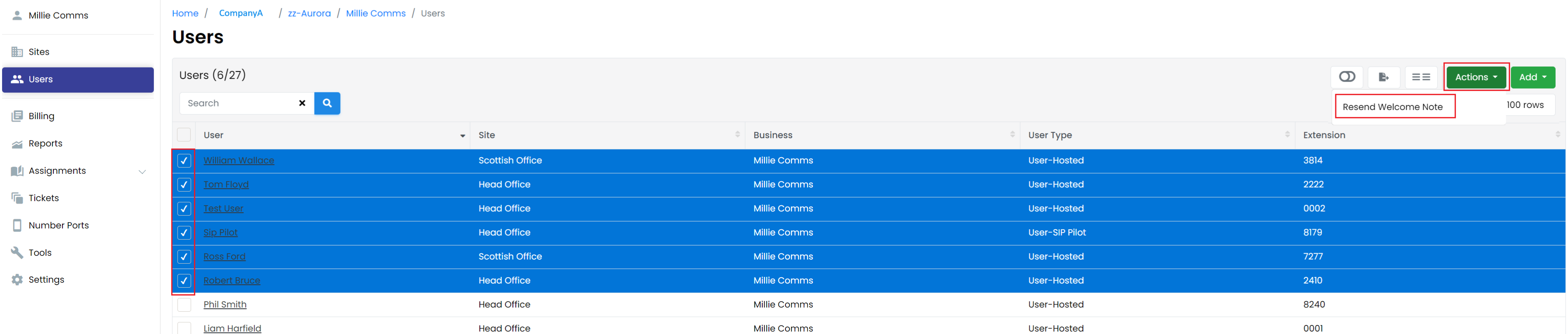There are multiple ways to control a Call Center Agents state in order to allow them to take calls Primarily we recommend using the Unity client; however below we cover some alternatives.
Handsets
Yealink, Poly and HTek phones are all able to allow the call center agents to sign in and out, available and unavailable:
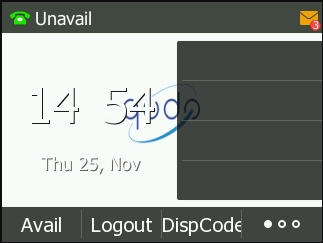
If the agents phone does not have these soft keys then it could be that they need to be enabled as per the below under the User->Devices (select required device)->Features:-
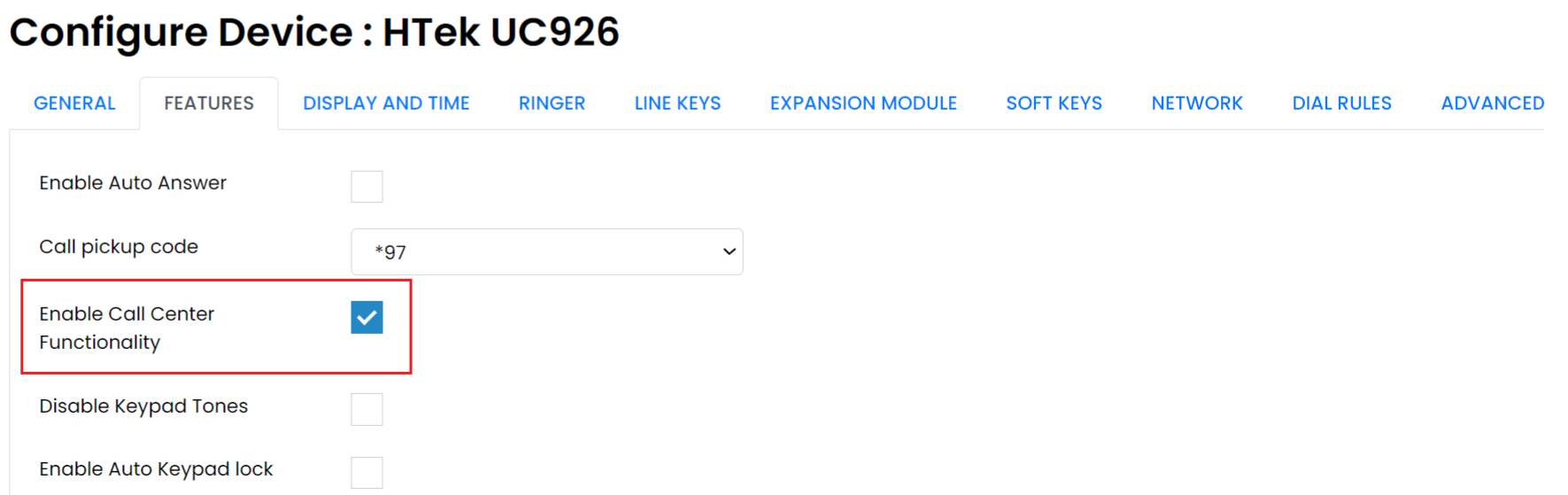
Webex
Webex allows agents to sign in/out, go available/unavailable and join/unjoin queues:
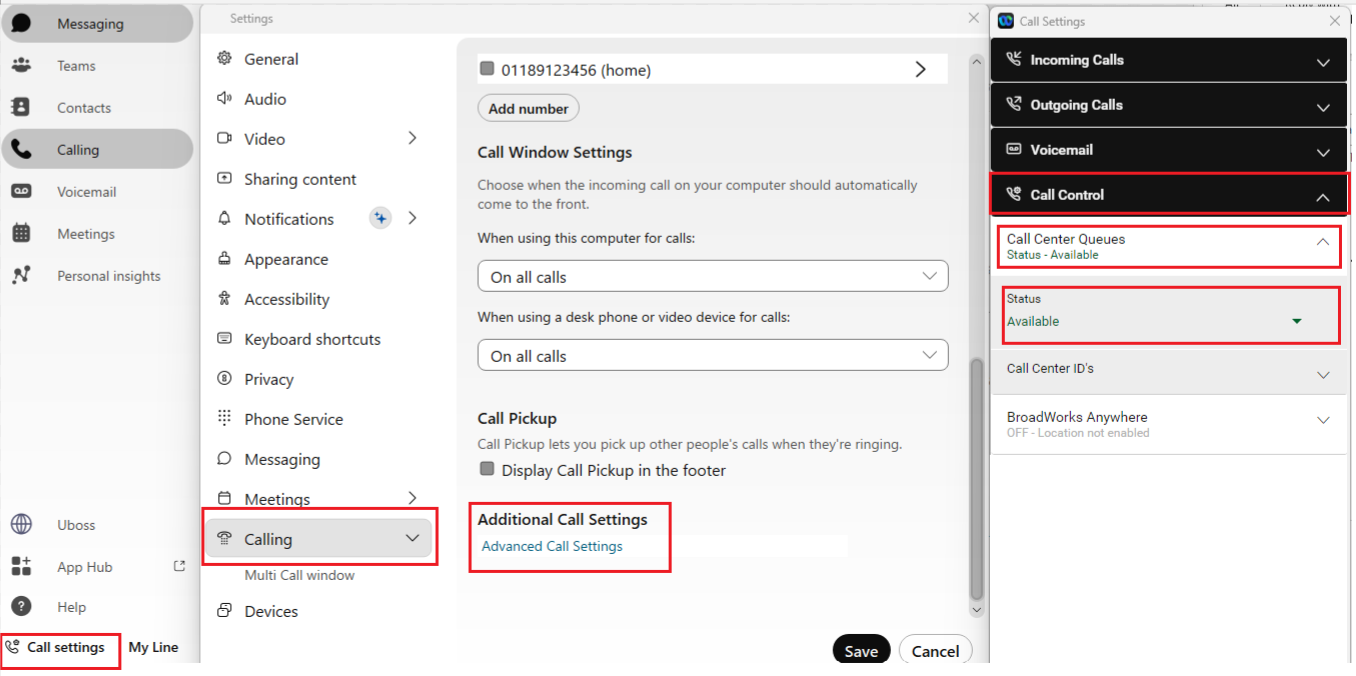
Uboss
Uboss allows agents to login and then change their call center settings - sign in/out, go available/unavailable and join/unjoin queues - go to User->Service Configuration->BW-Call Centre Agent:-
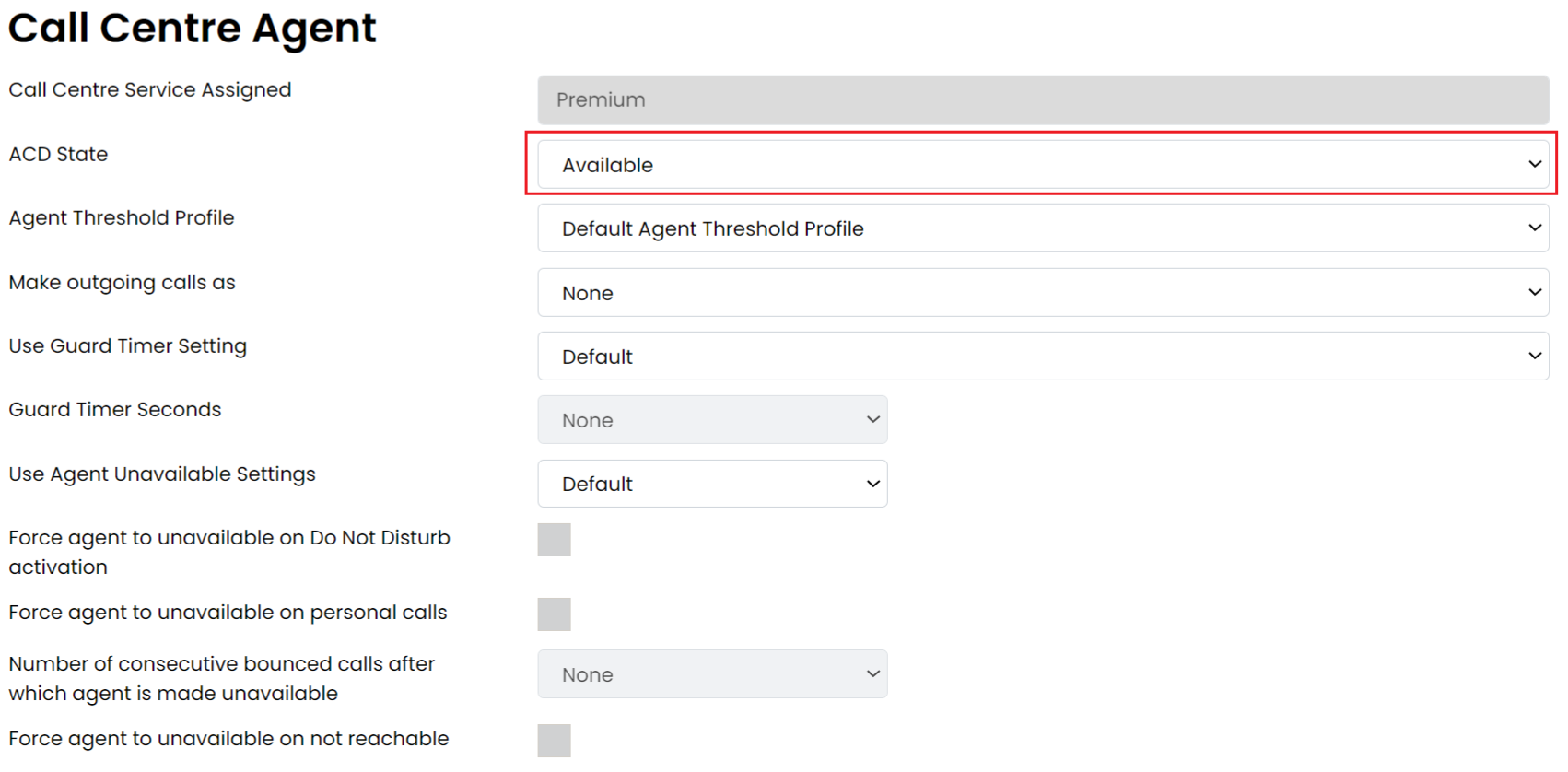
If the agents do not know their Uboss details then a company admin or the service provider can resend the welcome note, which requires the agents email address to be in Uboss:
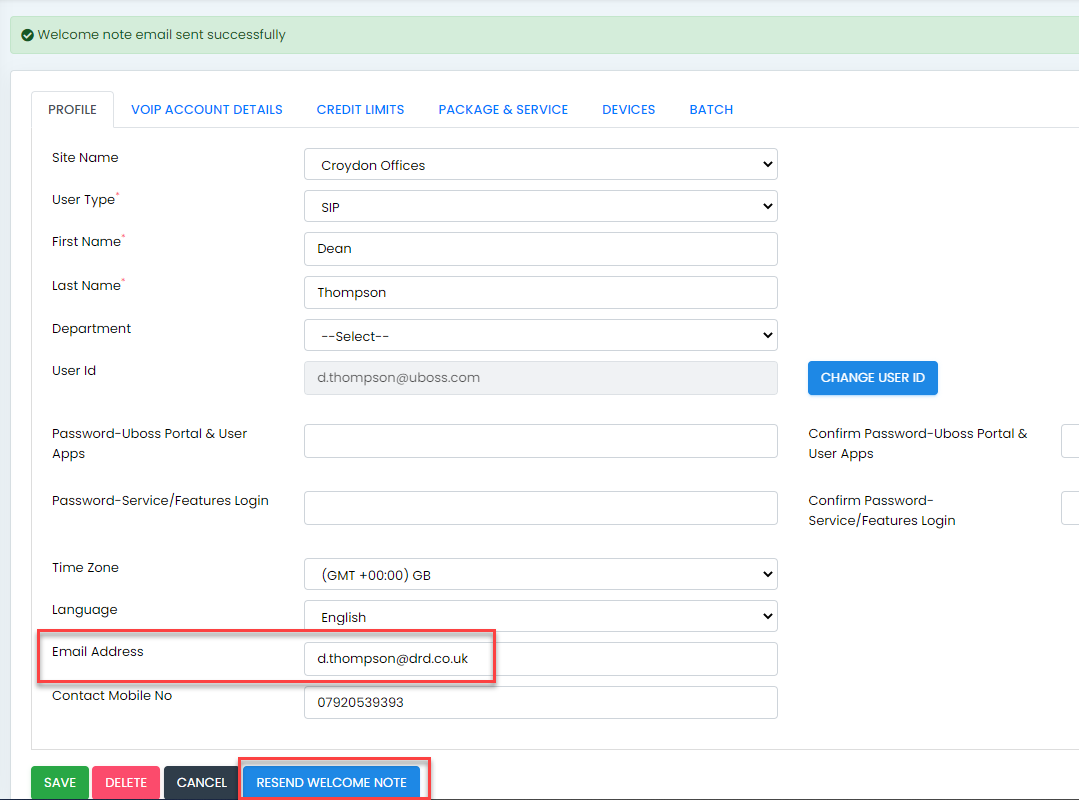
The email the agent will receive will include the Uboss details:
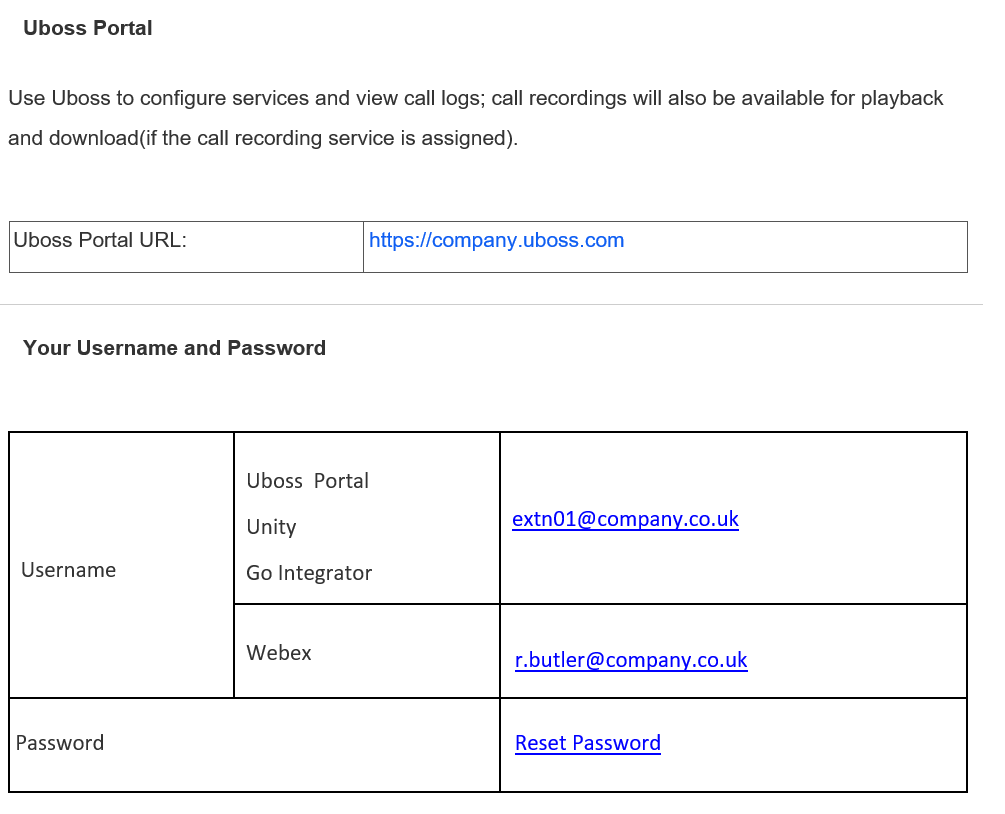
If required a company admin or the helpdesk can send out the welcome notes in bulk:-