Overview
Prospective End Customer & Your Demo Portal
A demo portal can be created to match your branding.
Demo Portal URL: resellername.sandbox.pv-site.com
Your demo portal enables your Sales and Marketing teams and End Customers to explore the service benefits and functionality.
End Customer Companies will be able to make an informed decision before becoming a subscribing customer.
In the demo portal, End Customers are able to:
- See how to create a Prompt (for IVR and welcome/out-of-hours announcements).
- See how to create a Message (for on-hold/in-queue music and messages Compilations).
- Listen to ‘real’ voice artist and Text to Speech character samples.
- View the industry verticals *Marketing Messages and *Comfort Messages Libraries.
- Add Messages from these *Libraries into the Your Collection area.
- Build a Compilation (for on-hold and in-queue; music and messaging mixed together).
- Listen to the music playlists when creating a Compilation.
In the demo portal, End Customers are NOT able to:
- Order a bespoke Prompt or Message with a real voice artist.
- Save/Download Prompts or Messages they create with a Text to Speech character.
- Access the Text to Speech functionality or see the 10,000+ Marketing Messages library on the Lite package.
- Stream a Compilation of Messages and Music.
- Set up as a paying End Customer Company in the demo portal, this is arranged through assigning the service within Uboss
Creating a demo only End Customer Company
New Company
- Sign into your demo portal with your Reseller user credentials and navigate to Companies, left-hand side.
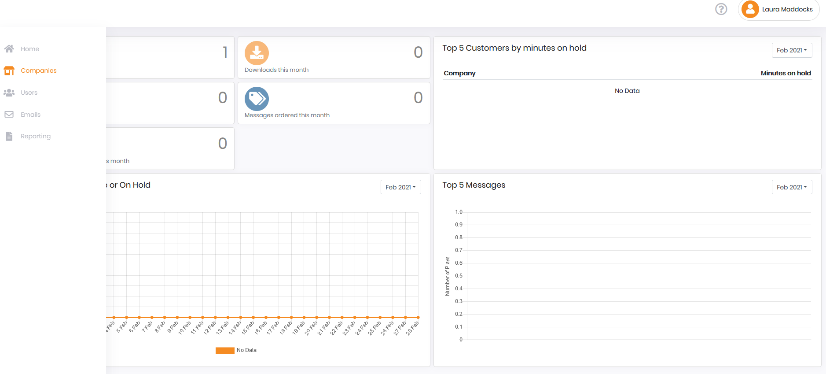
- Click New Company button
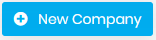 , top right.
, top right. - Complete End Customers Company profile. Mandatory fields are:
- Company Name
- Package (choose Bronze for full features visibility)
- Country
- Currency
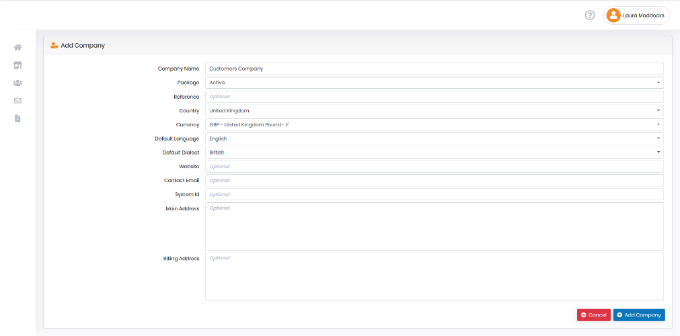
Click Add Company. You will return to the Companies page and see your newly created Company.
Creating a demo only End Customer User
New User
Next, you need to create a User profile within the Company level.
- Click on the Sign In arrow icon
 on the right of the screen to drill down to the Company level.
on the right of the screen to drill down to the Company level.
From the menu on the left-hand side navigate to Settings -> Users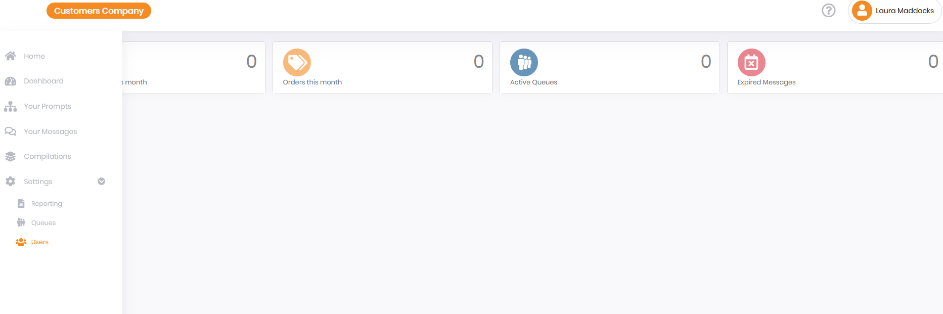
- Click on Add New User button
 , top right-hand side.
, top right-hand side. - Complete the new User form. The mandatory fields:
- Username – only letter values, no spaces or special characters. i.e. first name,last name
- User First Name
- User Last Name
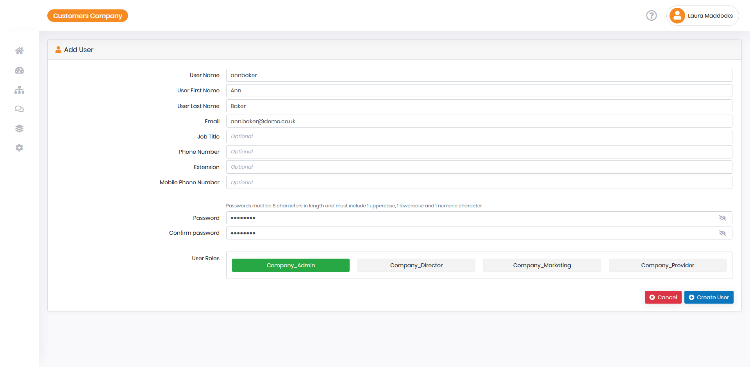
Create a temporary password. Passwords must be a minimum of 8 characters and include 1 uppercase, 1 lowercase and 1 numeric character. The first time a user signs into your portal, they will be prompted to change their password.
Add the User Role - assign permission to Company_Admin for full access.
Click Create User.
You will return to the User screen and be able to view your newly created user, within your newly created Company.
From the Users view you can action the following for each user:
 Reset Password
Reset Password
 Update User information – note Username cannot be changed once created
Update User information – note Username cannot be changed once created
 Delete User profile
Delete User profile
Issue your demo portal URL to your End Customer along with their username and temporary password.
The first time a user logs in, they need to update their password.
Once set up and logged in, the sandbox user will be able to explore the options available, experiment with creating compilations and listening to available music and prompts. If they decide the product fits their needs then please assign the appropriate licence to them in Uboss and the help desk will get them set up in your live portal.
If you don’t yet have a live portal set up for yourself, then you will need to assign your chosen licence to your reseller business. Using the ProMusic Service on your telephony system is also a good marketing strategy as will allow users and prospects to see a live example of the product.