There are 2 different procedures that can be followed to Reset a Poly VVX Device.
One procedure where the admin password is known, and the other procedure can be executed without the admin password.
The first procedure is faster to execute but it needs the admin password. If the executor of the
procedure is not aware of the admin password, please contact the support desk.
Second procedure can be executed by anyone without previous knowledge of the device.
Using Admin Password
- Access the Advance Settings on the phone. (Main Menu -> Settings -> Advanced)
- Enter the Admin Password.
- Navigate the menus: Administration Settings -> Reset to Defaults
- Select Option: Reset to Factory
- Confirm by pressing “Yes”
Without Admin Password
- Make a note of the mac address from the back of the handset
- Turn off the device (by removing network cable if using PoE)
- Turn the device back on
- On the “Loading Application” screen, press “Cancel”:
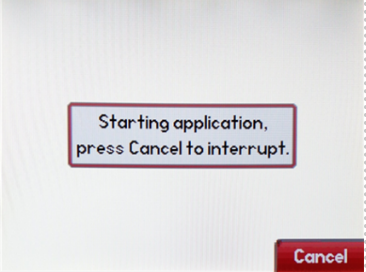
- As soon as the “Welcome” message appears, press and hold down keys “1”, “3”, “5”.
- Release them only when seeing the “Enter Password” message appear:
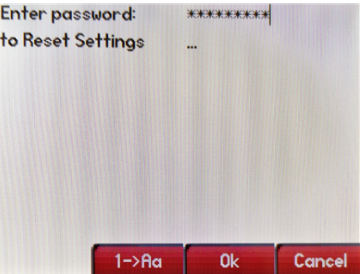
- For the password use the phone’s MAC Address (depending on the model you may need to use CAPS for letters) and press “OK”
- After the restart, your phone will be successfully reset. New Admin password is the default “456”