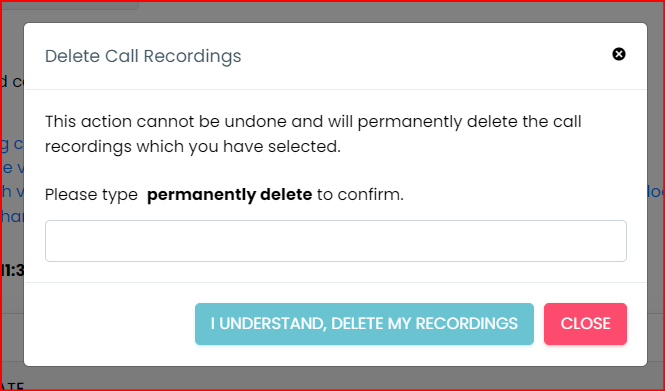Call recordings can be deleted in two different ways.
- Automatically based on the retention period set by the user.
- Manually when viewing call logs.
When viewing a user in Uboss go to Reports->Call Logs
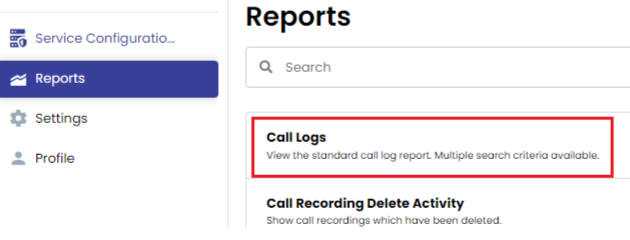
Select the filters which are required to find the call recording that you want to delete. You must ensure that Only show recorded calls is true.
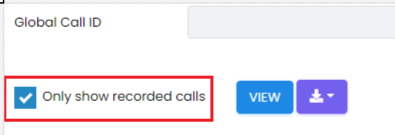
Find the call recording you want to delete and select it in the table.
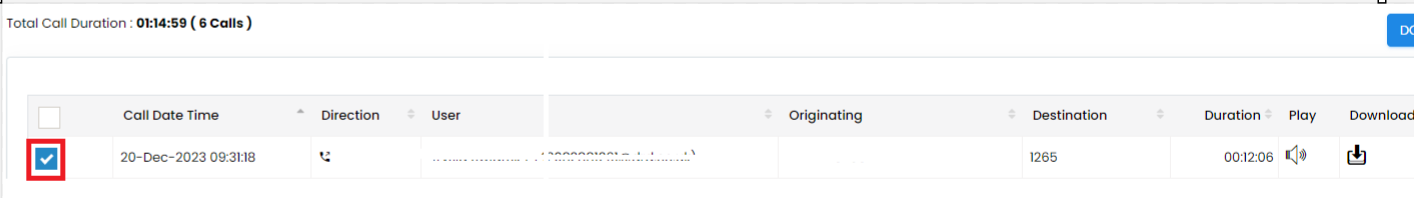
It is possible to delete multiple call recordings simultaneously by selecting more than one record in the table.
Once you have made the relevant selections click the delete button at the top of the table.
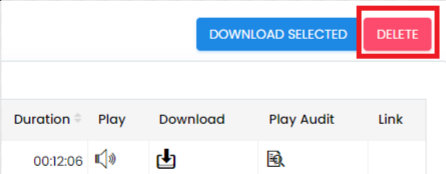
You will be prompted to type permanently delete to confirm that you would like to delete the call recordings. This is to ensure recordings are not deleted by mistake.