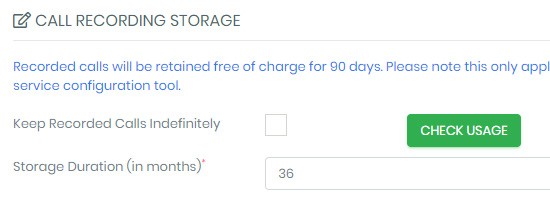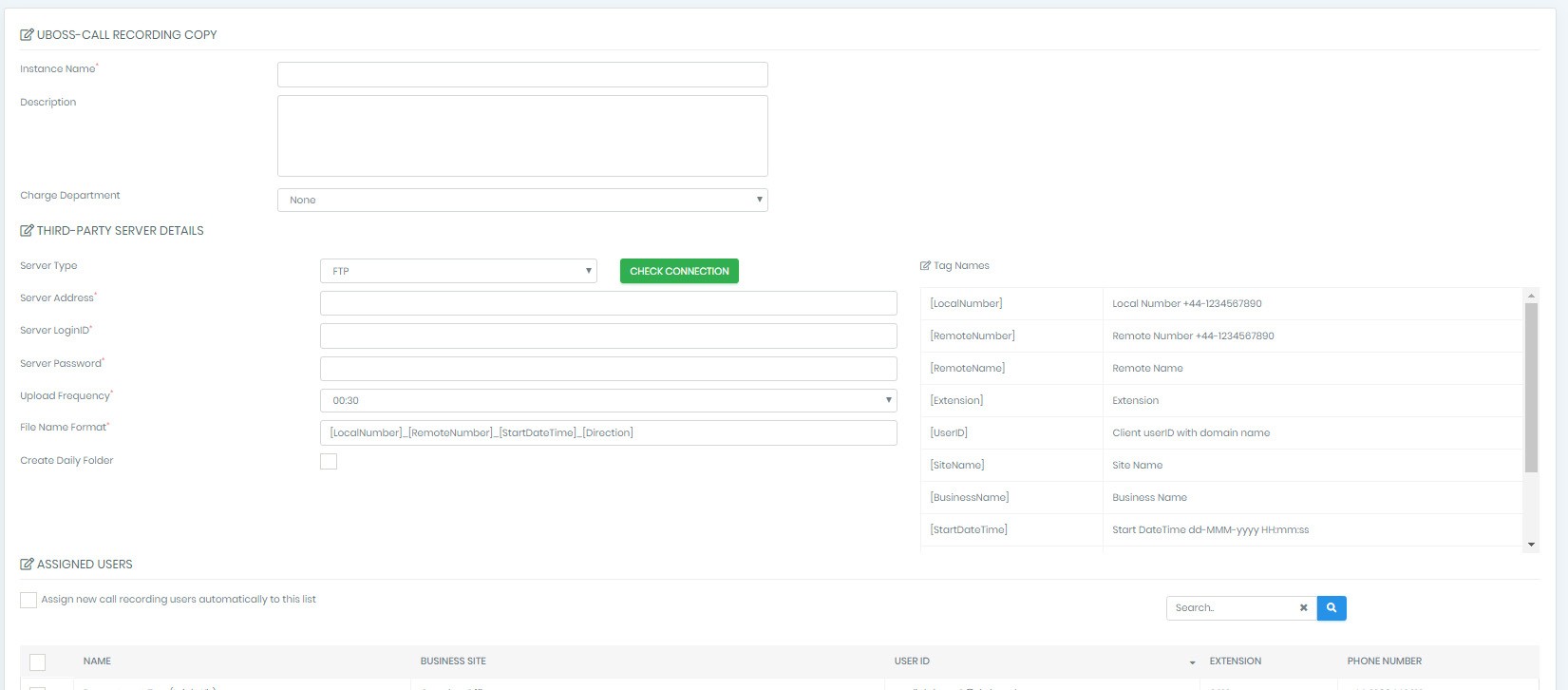The Uboss call recording component includes combining call logs and recorded calls, enhanced security and automatic upload or archive.
Security Enhancements
Uboss offers advanced call recording access management with our Listening Groups, replacing the previous security level model (low, medium, high, very high).
This new model allows for more granular and flexible control over who can access specific call recordings.
Listening Groups allow Admins to create one or more listening group within a business, each with its own name, description, listeners, and contributors.
When a user tries to play or download a call recording all listening groups will be evaluated to check if the user has access.
Listening groups are made up of contributors and listeners. Any user that is defined as a listener can listen to the call recordings of any user (or queue) that is defined as a contributor.
When configuring your settings in Uboss you can add individual users, or you can add all users belonging to a certain group.
Each Group is broken down into 2 key components;
Listeners:
Users or roles (e.g., Call Centre Supervisors, Department Heads, Site Admins) who can access recordings.
Contributors:
Users or groups (e.g., Agents, Call Centre Queues, Departments, Sites) whose call recordings can be accessed.
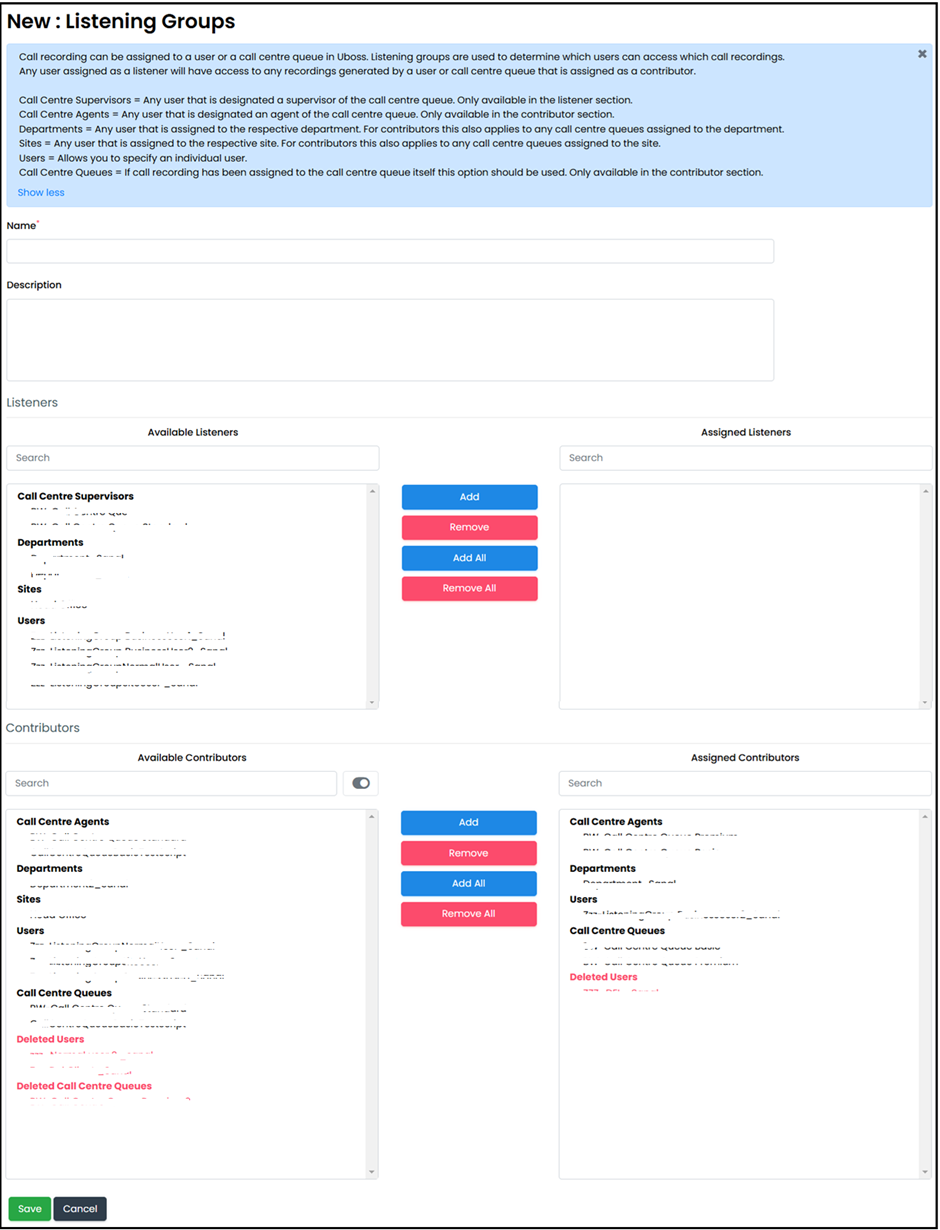
Combined Call Logs
We have combined the call logger with recorded calls for ease of use and to combine disparate data for a more complete overview, for example being able to easily see the call cost for a recorded call.
When displaying the call log, Uboss will ensure that any calls that have a call recording security level that is higher than that for the logged in user are displayed in the call log, but the buttons to play or save the file are disabled, as illustrated below. The Play Audit button will provide information if anyone has listened to or downloaded a specific recording. These buttons will also be hidden if the call wasn’t recorded.
PLEASE NOTE that the call logger includes all calls for the past 13 months, as well as any recorded calls that have been stored past that period. For example, if you’ve requested that all call recordings are retained for 1460 days, if a call was recorded three years ago then it will be retained in the call logger. However, as soon as the recording is deleted the call log will also be deleted. If the recorded call was deleted after 90 days (default storage period) then the call log will still be available for 13 months.
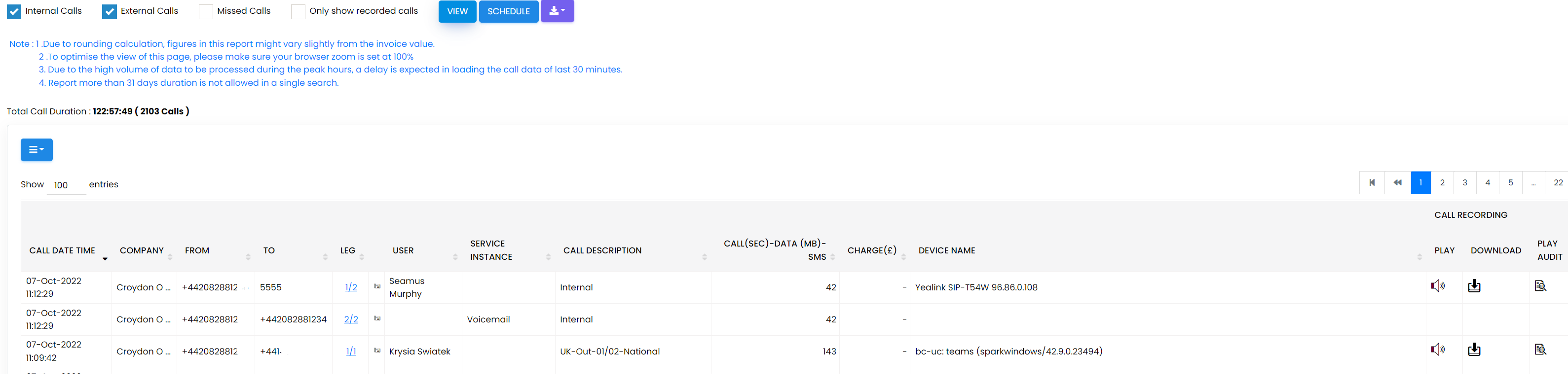
Recorded Call Storage
All call recording files generated by our platform are stored in AWS. We use Amazon S3 in the London region as our primary storage facility. Call recording files are stored in a minimum of 3 physical locations in London. We also immediately create a backup of all recording files and store them in the AWS Ireland region.
All recorded calls are retained free of charge for 90 days. Should you wish Uboss to retain your recordings for a longer period they will be charged based on the total file size of all your company’s recorded calls in GB (one GB holds approximately 70 hours of call recordings).
Businesses must specify how long they wish to retain recorded calls after the first 90 days, this can be set at the business level or the user level.
PLEASE NOTE that the business level setting will only apply to new service assignments. The business level setting is shown below.
The default value for all new assignments is to store calls indefinitely. Remember if this value is set to 90 then the call will be deleted after the initial 90 day retention period. Once calls are deleted they cannot be retrieved and will no longer be available for playback or download through the Uboss portal.
The retention period can also be overridden at the user level, as shown below. Please note that changing the retention period at the user level will affect all existing recorded calls as well as new ones.
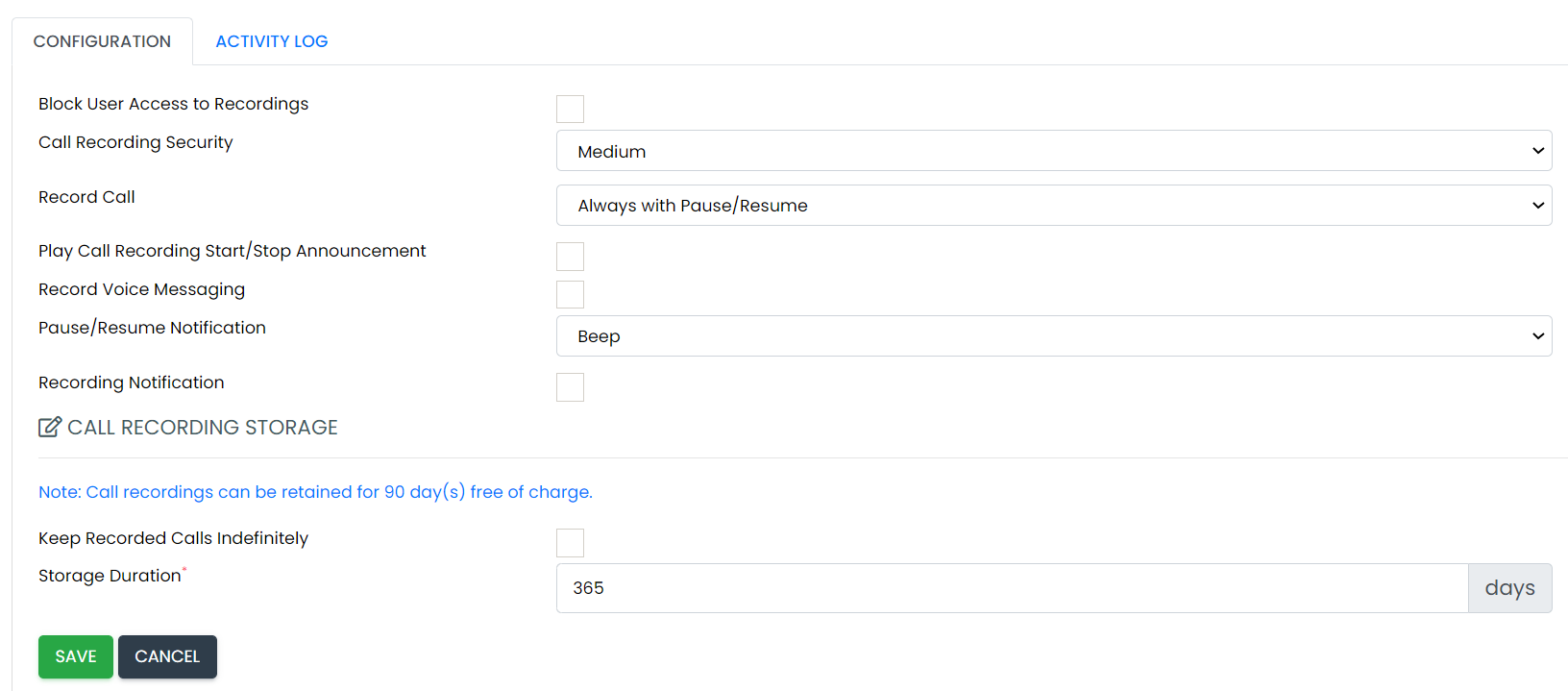
As mentioned, the retention period set at the user level is not updated when the business level setting is changed. The Bulk Service Configuration tool can be used if you have lots of changes.
Call Recording Copy
If you wish to move all your recordings to a third party platform, Uboss can be configured to periodically upload recorded calls using HTTPS or FTPS (Secure FTP). Please speak with your Account Manager if you require this option.
Rates & Tariffs
Storage is configured to be charged per GB. For pricing, please speak to your Account Manager.
Uboss will calculate the total file size of all recorded calls for all users within the business and apply the current rate.
NB One GB holds approximately 70 hours of call recording calls.