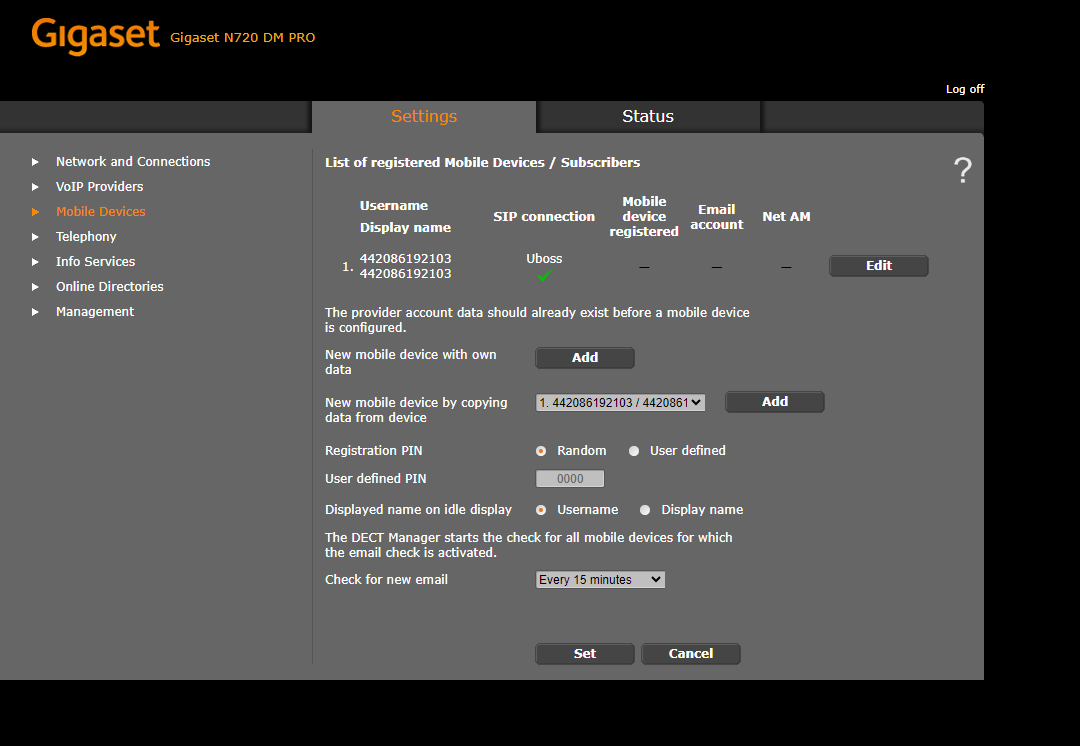When connected to the N720 DM, select VOIP Providers from the left hand menu, and then "edit" at the end of the Inclarity Server line
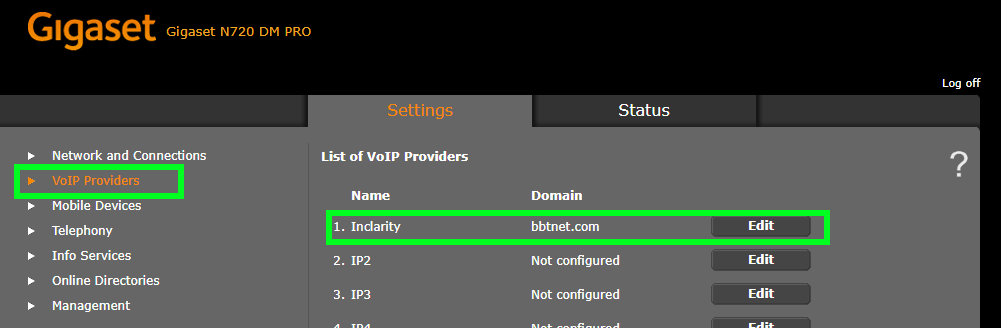
Then make sure you replace the domain, proxy server address and registration server with sbc.insmartcloud.com. Then scroll down and press SET.

To check if the devices are registered, go to the Mobile Devices tab and make sure everything that was previously registered still now shows a green tick.