If supported devices types are found to be on non supported firmwares or setup as the incorrect device types then these devices will be flagged in the Incorrect Device Configuration page in Uboss available at Distributor, Reseller and Business levels under the Tools menu.
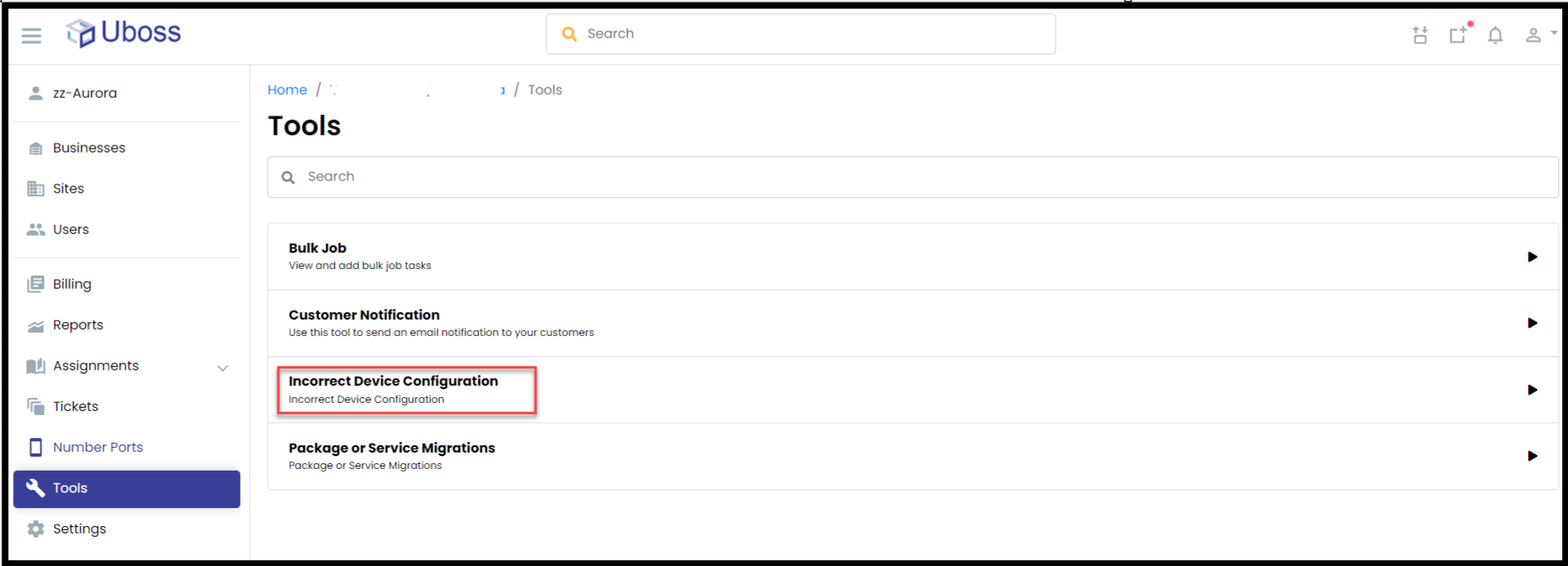
Resellers will also receive an email notification to their defined technical contact if devices have been identified.
After a period of time identified devices will be blocked from making calls, resellers are able to immediately unblock the users by selecting the devices, pressing actions and selcting unblock:
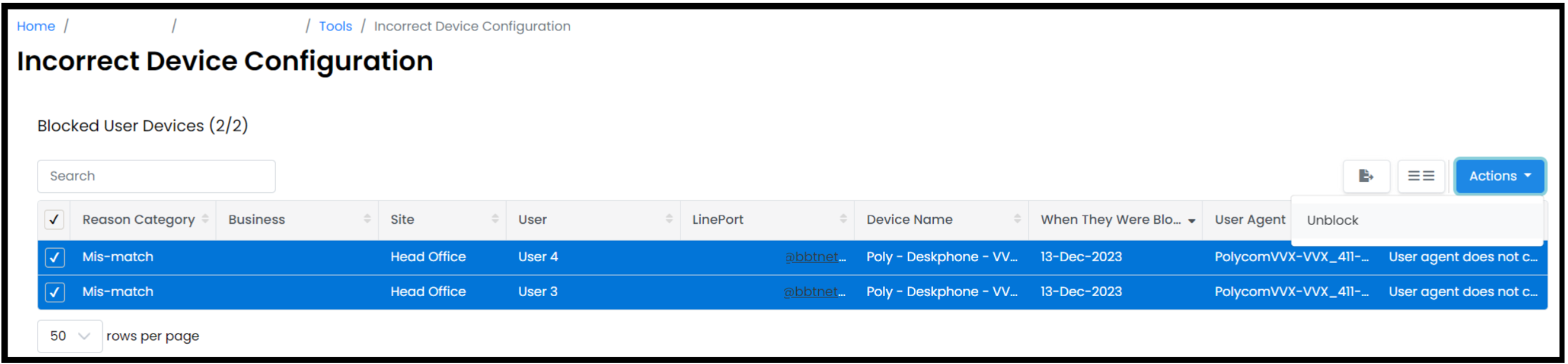
To avoid the device being blocked again on the blocking interval, please rectify the issue.
If the device is configured as the incorrect device type in Uboss then please delete the device in Uboss and recreate as the correct device type.
If the device is on incorrect firmware then please check if the device is being blocked by a firewall from reaching our provisioning server, please see our Network configuration guide here.