If you are using the Go TAPI product please follow the below to setup a connection to the Voice Platform
Open Go TAPI configuration
Click on Configuration
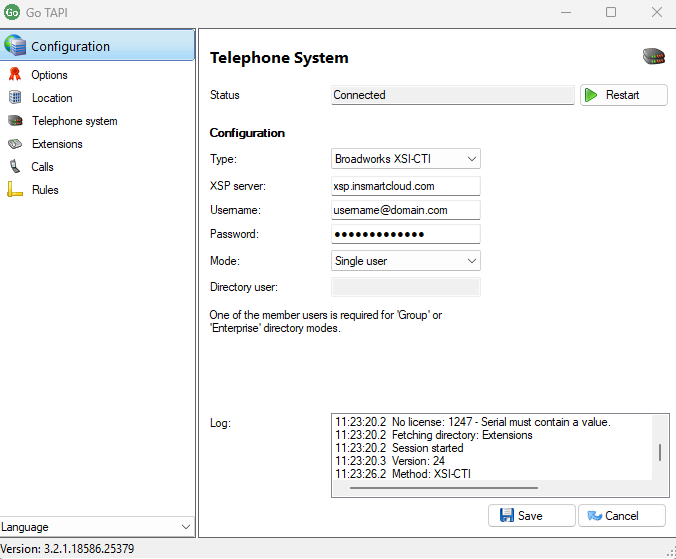
The following must be set:
Type: Broadworks XSI-CTI
XSP Server: xsp.insmartcloud.com
Username: Your username, can be found on Uboss.
Password: Your password can be reset via Uboss if you are unsure.
Click Save, if successful, status will change to Connected. Any errors will appear in the log at the bottom.