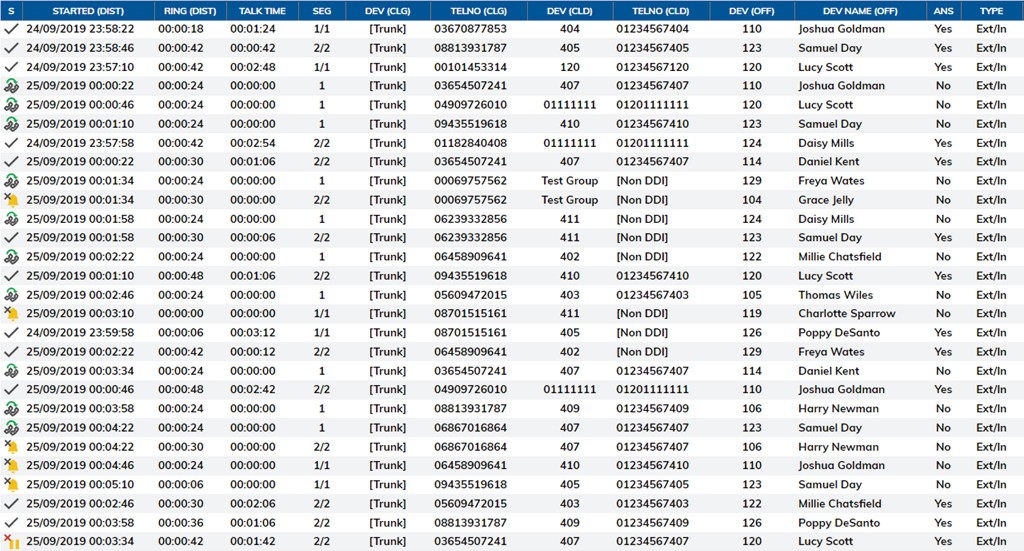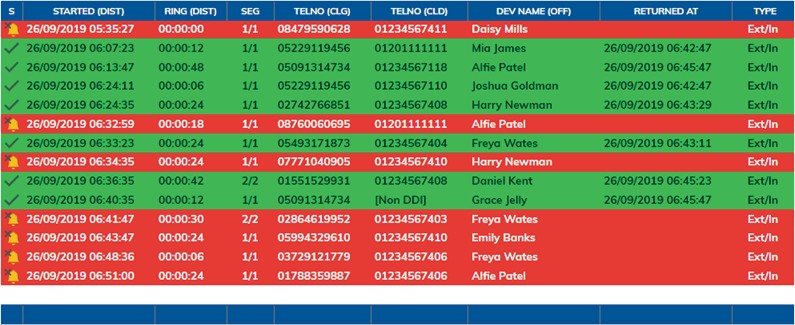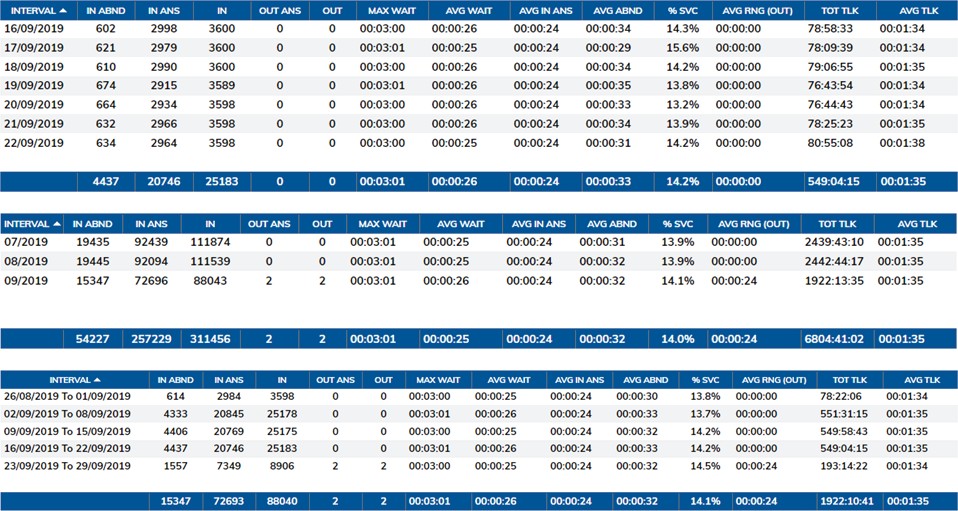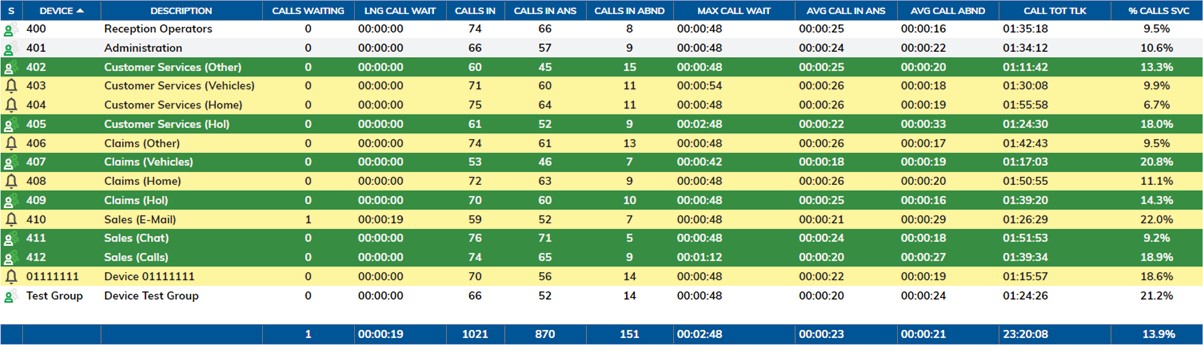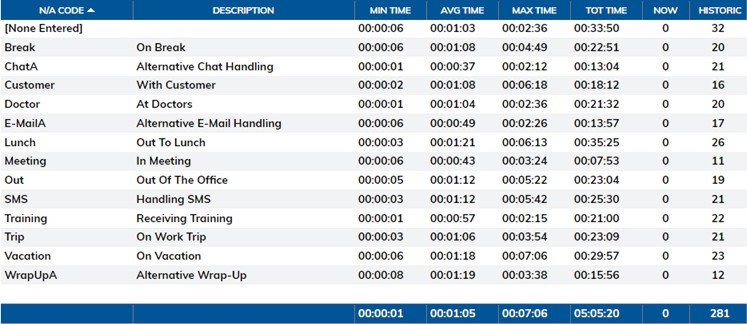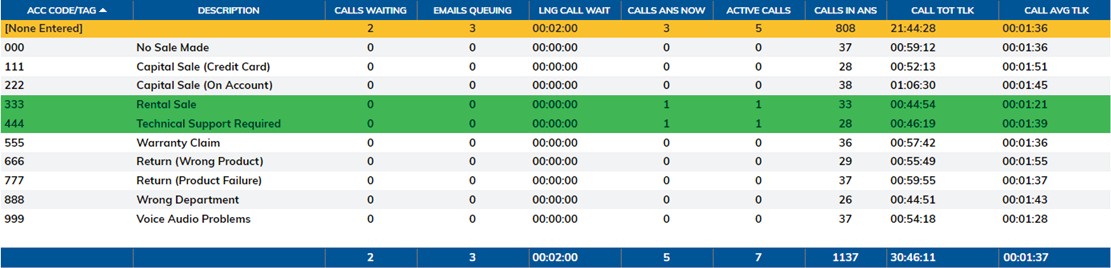Introduction
The purpose of this document is to demonstrate the various report styles and functions across all Akixi service levels - as well as the Akixi mobile application.
Akixi wallboards are available across all service levels and provide a highly visual real-time overview of your team’s performance against business KPIs.
Akixi Report Matrix
Please find below a table summarising the different report styles available within the Akixi Service:
| Essentials | Professional | Agent | Supervisor Standard | Supervisor Enhanced | |
|---|---|---|---|---|---|
Historic Call List | Read Only | Read Only | Read Only | ||
Dashboard View | Read Only | Read Only | |||
Extension List* | Read Only | Read Only | |||
| Active Call/Contact List** | Read Only | Read Only | |||
| Unreturned Lost Calls* | Read Only | Read Only | |||
| Call/Contact Items By Half Hour Interval* | |||||
Call/Contact Items By Day/Week/Month | |||||
Call/Contact Items By Telephone No/ID | |||||
Call/Contact Items By DDI/ID | |||||
Wallboard* | |||||
Hunt Group List* | |||||
| External Content Via URL | |||||
ACD Agent List* | |||||
ACD/DND Activity Log | |||||
ACD N/A Code Usage | |||||
Call/Contact Items By Account Code |
Reports marked with (*) are available on the Akixi mobile application.
Historic Call/Contact List
(Available for all license types)
See the details of every monitored contact item and search for specific records by criteria
A call/contact record can have one or more segments (e.g. call transferred, call diverted, etc.). This report style generates a historic list of all those segments that have ended.
 Tip - When this report is set against the ‘Real-Time’ date/time option, completed segments are automatically appended to the end of the report.
Tip - When this report is set against the ‘Real-Time’ date/time option, completed segments are automatically appended to the end of the report.
Dashboard View
(Available for Akixi User Professional, Agent, Supervisor Standard and Enhanced)
View multiple reports on a single display
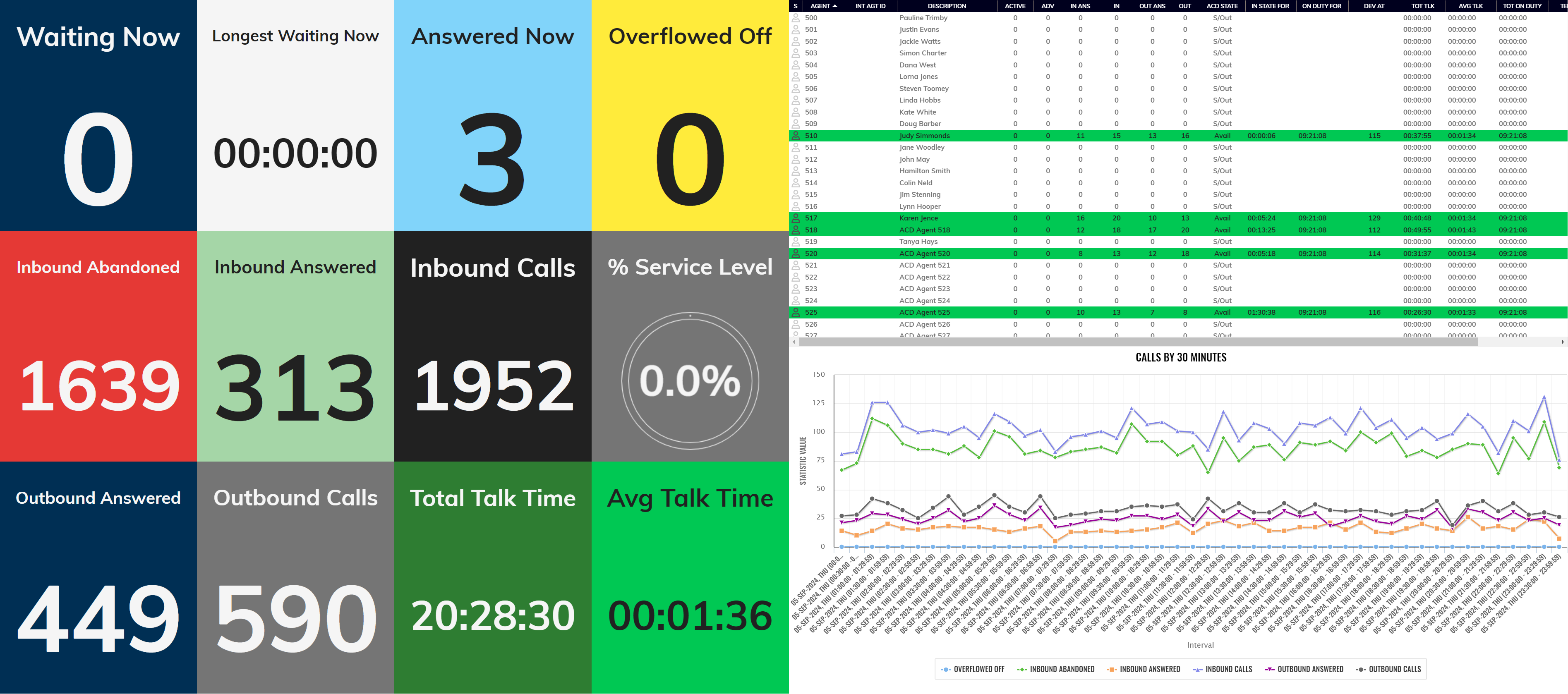
There is no limit to the quantity of dashboard views that can be created, so supervisors could create a specific dashboard for every team, or create multiple dashboards illustrating different KPIs.
There are ten different layout options to choose from for dashboard views – see below.
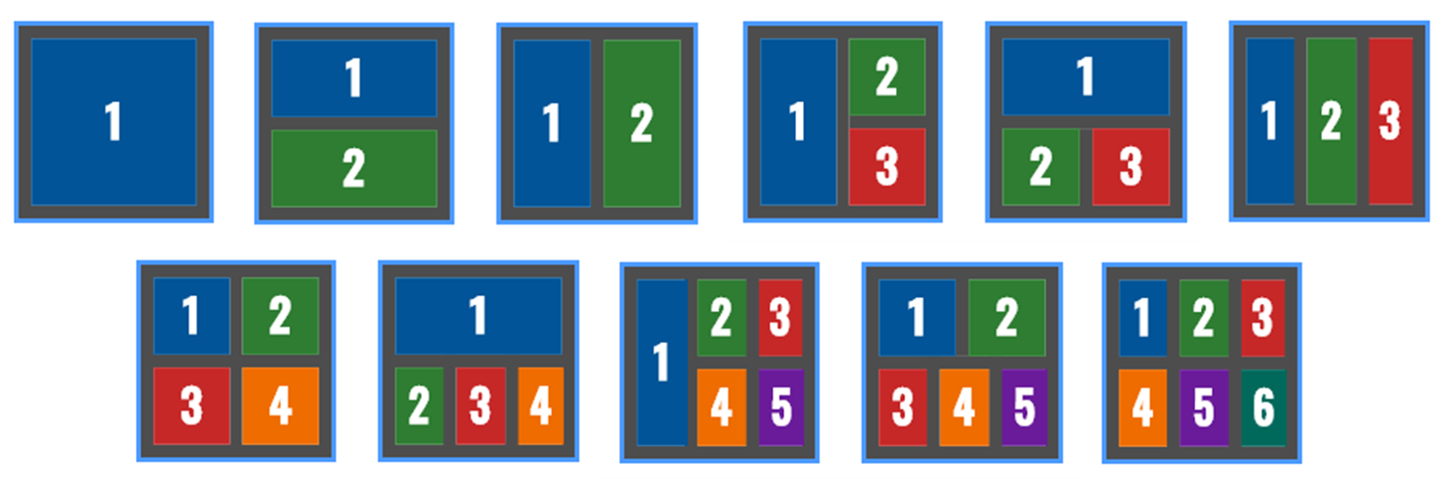
Extension List
(Available for Akixi User Professional, Agent, Supervisor Standard and Enhanced)
View the activity and real-time status of your team’s extensions
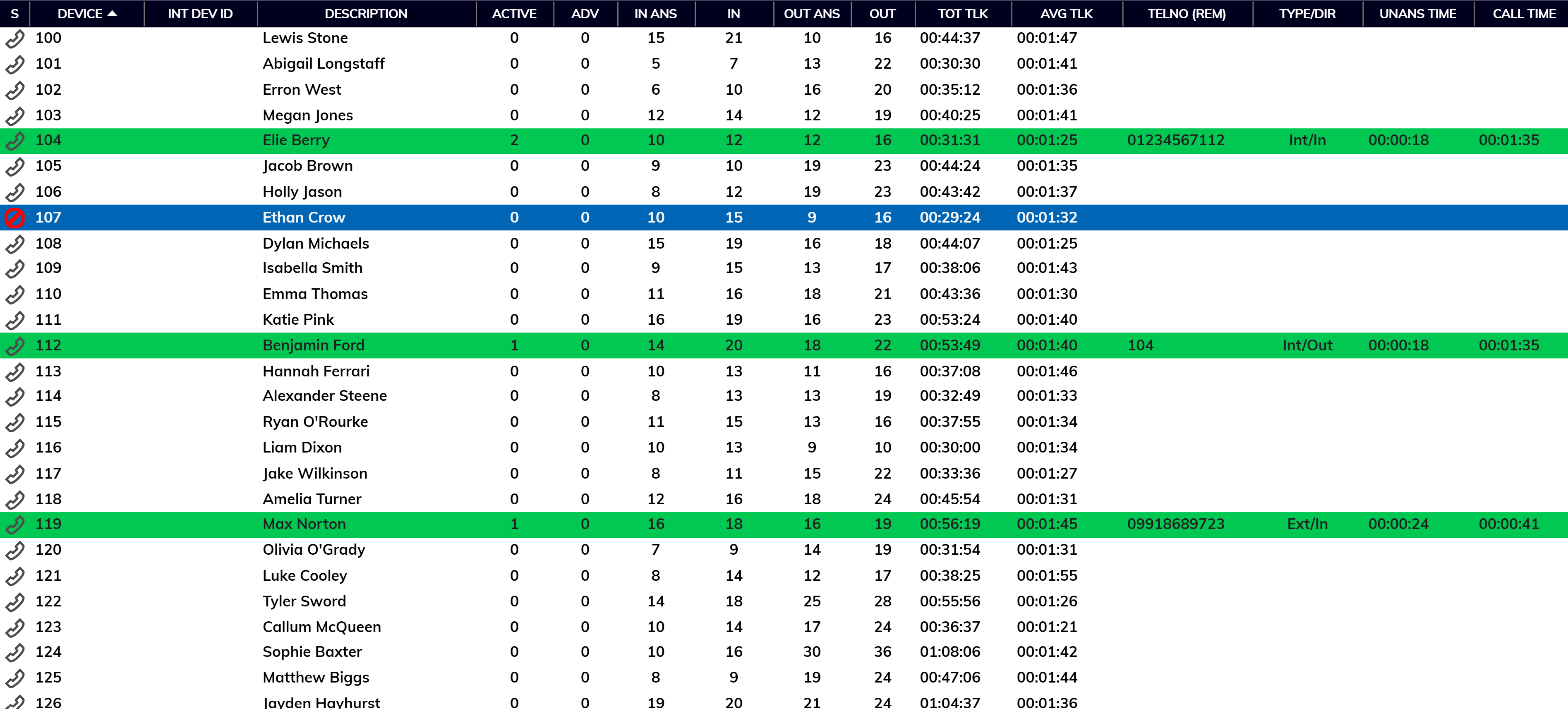
The Extension List shows a list of all internal devices in a table excluding trunk and hunt group devices. This report style also supports dynamic row highlighting when running the ‘Real-Time’ date/ time option.
Extension List - BLF
(Available for Akixi Professional, Agent,Supervisor Standard and Enhanced)
See the status of your colleagues so that you can efficiently manage communications
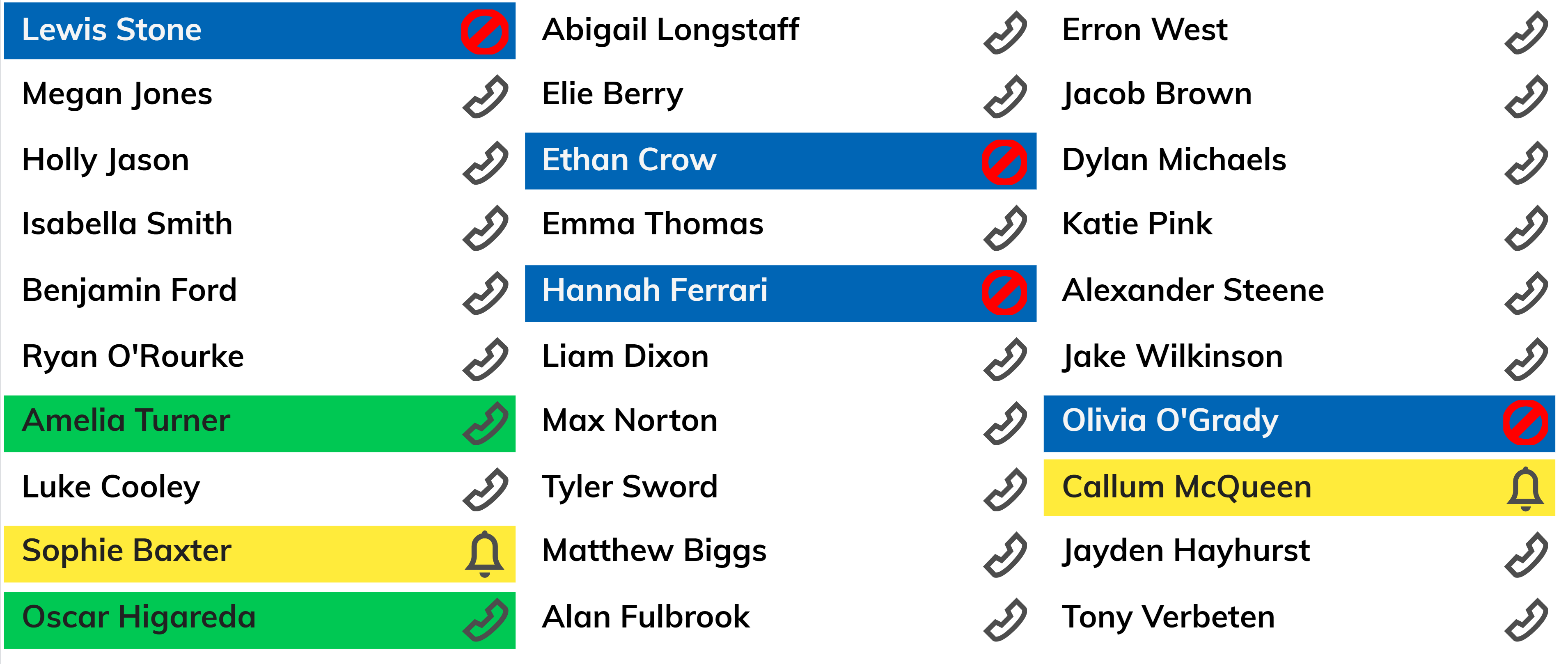
This report style shows a list of all internal devices in a summary icon view. Statistics can be displayed by hovering the mouse over an icon.
Extension BLF also supports dynamic row highlighting and alerts based on the corresponding device’s alert statistic state when running the ‘Real-Time’ date/time option.
Please note that for Akix User Professional and Agent this report appears in the "What's Happening Now" report and is Read Only
Active Call/Contact List
(Available for Akixi Professional, Agent, Supervisor Standard and Enhanced)
Monitor activity that is occurring now
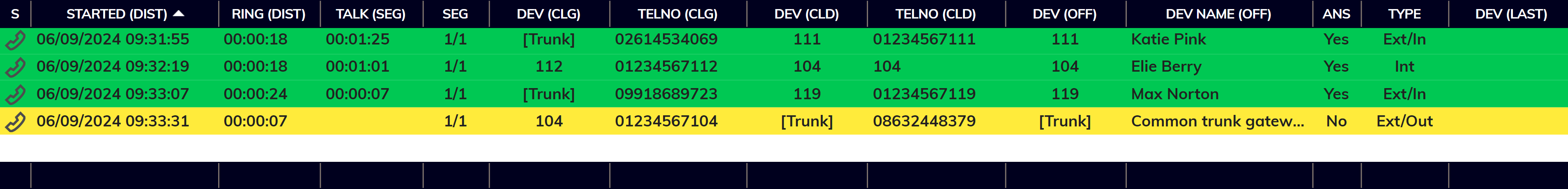
The report content generated displays a live list of all active interactions, and displays dynamic row highlighting to show the corresponding contact’s current status.
Please note that for Akix User Professional and Agent this report appears in the "What's Happening Now" report and is Read Only
 Tip - This style should be only used in conjunction with the ‘Real-Time’ date/time option.
Tip - This style should be only used in conjunction with the ‘Real-Time’ date/time option.
Unreturned Lost Calls
(Available for Akixi Professional, Agent, Supervisor Standard and Enhanced )
Recover potential lost revenue and improve customer service by returning missed calls
This report type generates a list of external inbound abandoned calls shown in red.
When you return a missed call and that call is successfully answered, or when the external party calls in again and the call is answered, the row shown in red automatically becomes green. Eventually, all green rows will drop off the report.
Please note that for Akix User Professional and Agent this report appears in the "What's Happening Now" report and is Read Only
 Tip - This is most useful when running the ‘Real-Time’ date/time option. The abandoned call list is immediately updated when a new abandoned call is generated on the telephone system or when a successfully returned call is made to a previously abandoned caller.
Tip - This is most useful when running the ‘Real-Time’ date/time option. The abandoned call list is immediately updated when a new abandoned call is generated on the telephone system or when a successfully returned call is made to a previously abandoned caller.
Call/Contact Items by Half Hour Interval
(Available for Akixi Supervisor Standard and Enhanced)
Understand how busy you are at different times of the day
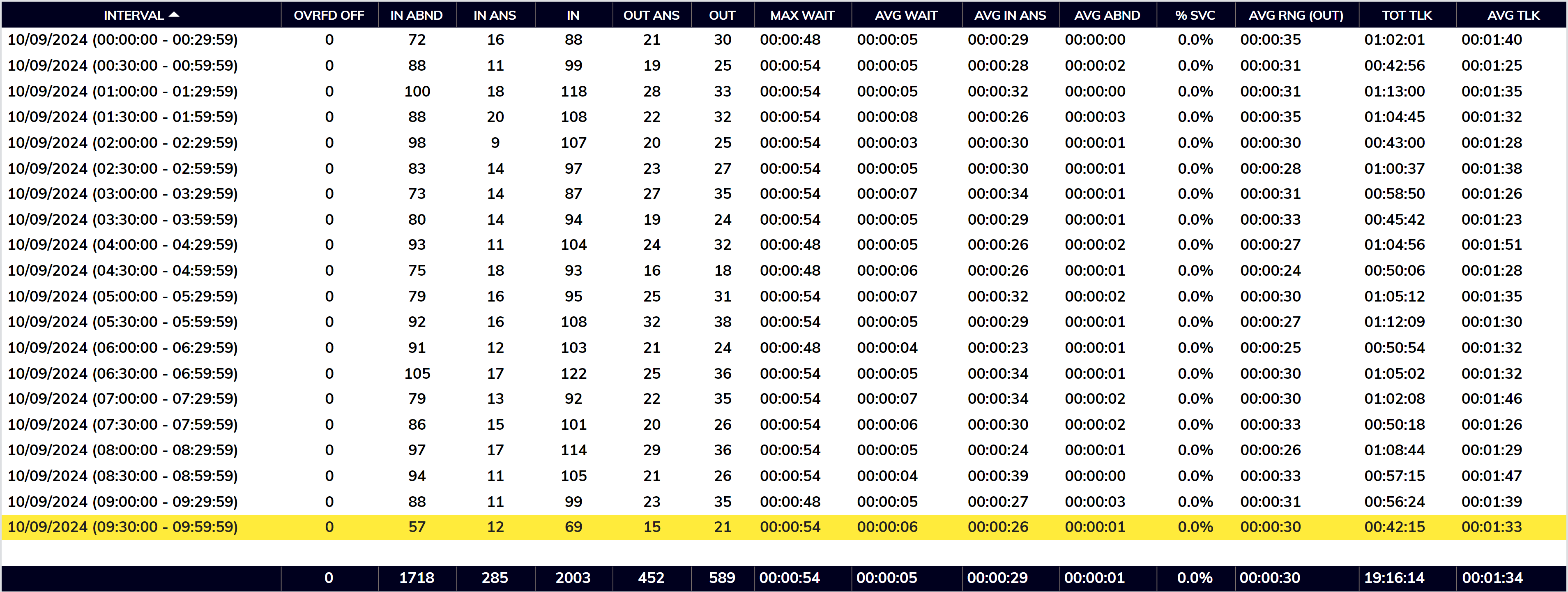
This report style shows call and contact information in half hour intervals, according to the defined start/end period of the report.
When viewed in real time, the current half-hour interval will display ‘dynamic row highlighting’, showing any calls/contacts in progress.
 Tip - This is useful when viewing general call trends over the different times of the day across an entire reporting period.
Tip - This is useful when viewing general call trends over the different times of the day across an entire reporting period.
Call/Contact Items by Day/Week/Month
(Available for Akixi Supervisor Standard and Enhanced)
Compare statistics over different days/weeks in a given period
This report style shows call/contact information by day/week/month intervals, according to the defined start/end period of the report. The report can be run against any date/time option.
 Tip - We recommend not running this report against the ‘Real-Time’ setting, as the report would only display statistics for the current day.
Tip - We recommend not running this report against the ‘Real-Time’ setting, as the report would only display statistics for the current day.
 Tip - Reports that are run across weekly/monthly intervals may take several minutes to complete due to the amount of call traffic previously generated on the telephone system within that period.
Tip - Reports that are run across weekly/monthly intervals may take several minutes to complete due to the amount of call traffic previously generated on the telephone system within that period.
Call/Contact Items by Telephone No./ID
(Available for Akixi Supervisor Standard and Enhanced)
View the numbers or IDs of those who contact you most frequently
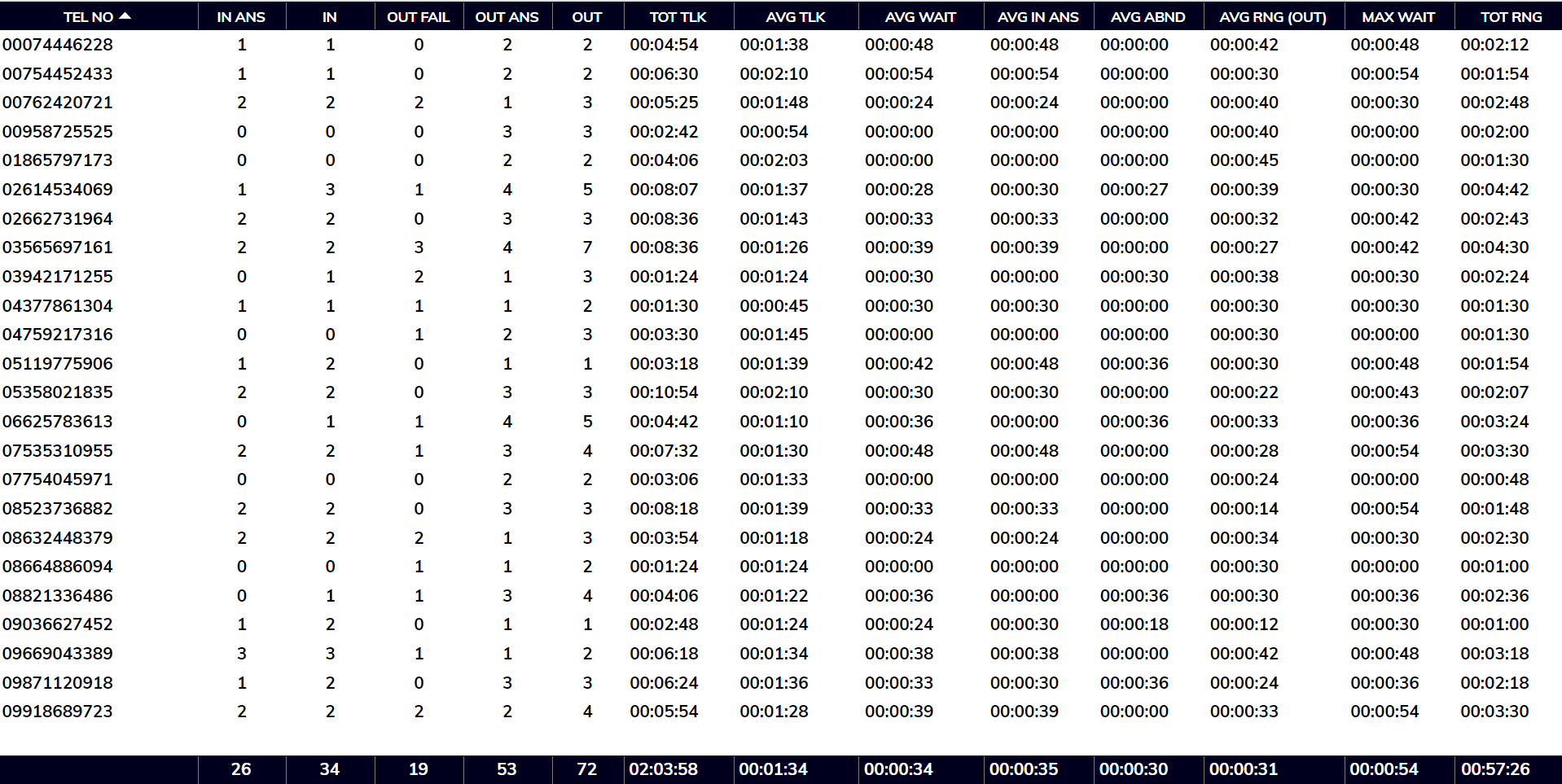
This report type displays a list of external numbers/IDs that external interactions have either originated from or have been made to.
When viewed in real time, ‘dynamic row highlighting’ shows any calls/contacts in progress.
Contact Items by DDI/ID
(Available for Akixi Supervisor Standard and Enhanced)
Assess how effectively you are handling direct dial services and advertising campaigns
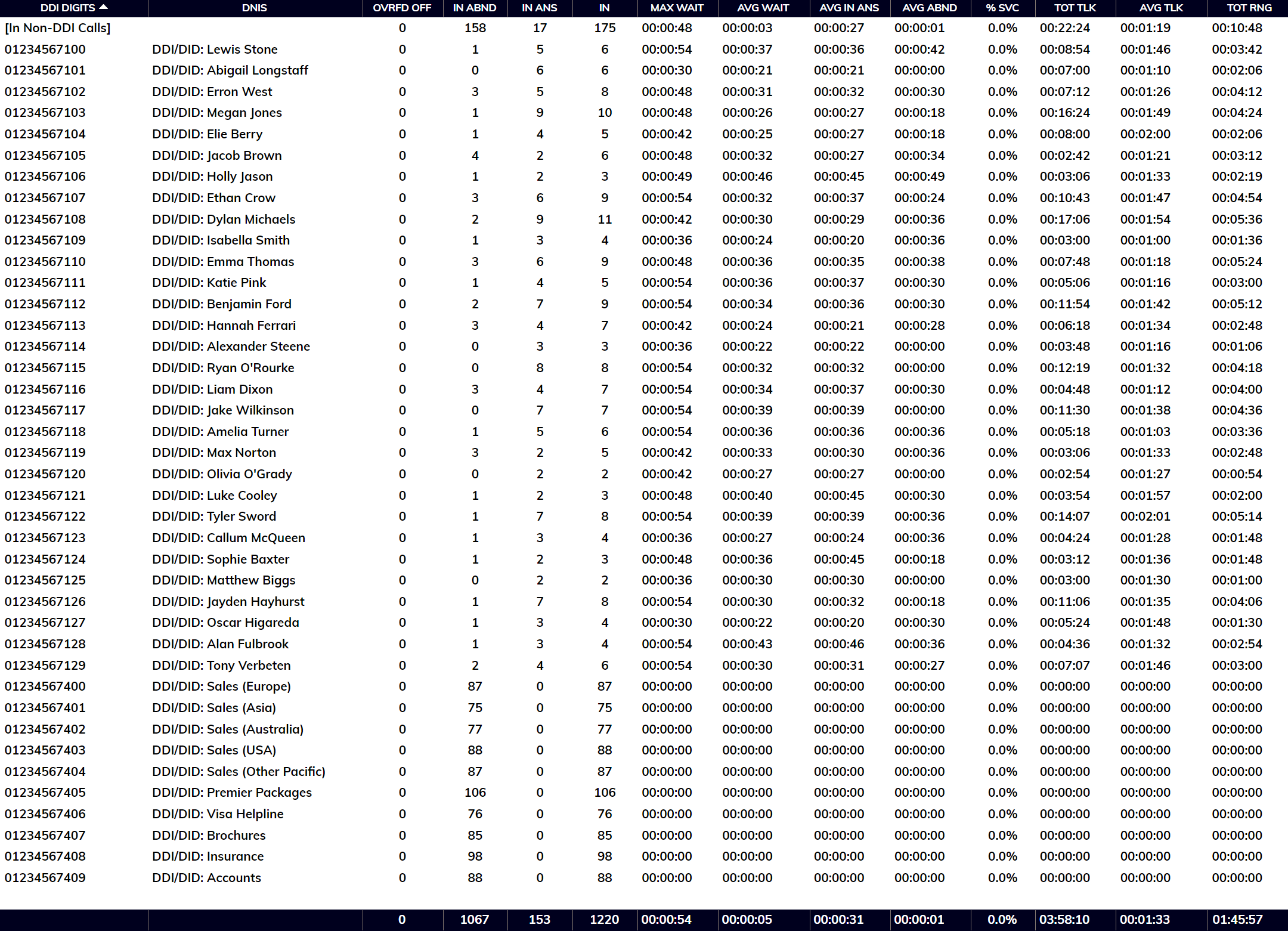
This report type displays a list of destinations that external users have contacted.
When viewed in real time, ‘dynamic row highlighting’ shows any calls/contacts in progress.
Wallboard
(Available for Akixi v)
Display business KPIs in real time and motivate your teams

The wallboard displays real-time statistics in large individual tiles where each statistic can have a specifically configured alarm.
 Tip - The wallboard is useful to show an overall summary of business performance which can be displayed on a large screen, tablet or smartphone to demonstrate key contact handling metrics to telephone users, agents, teams, supervisors and managers.
Tip - The wallboard is useful to show an overall summary of business performance which can be displayed on a large screen, tablet or smartphone to demonstrate key contact handling metrics to telephone users, agents, teams, supervisors and managers.
Hunt Group List
(Available for Akixi Supervisor Standard and Enhanced )
Illustrate how effectively each hunt group is managing its calls
This report style displays statistics against groups.
When viewed in real time, ‘dynamic row highlighting’ shows any group calls/contacts in progress.
External Content (via URL)
(Available for Akixi Supervisor Standard and Enhanced )
Display external content via URL for inclusion in report display transitions
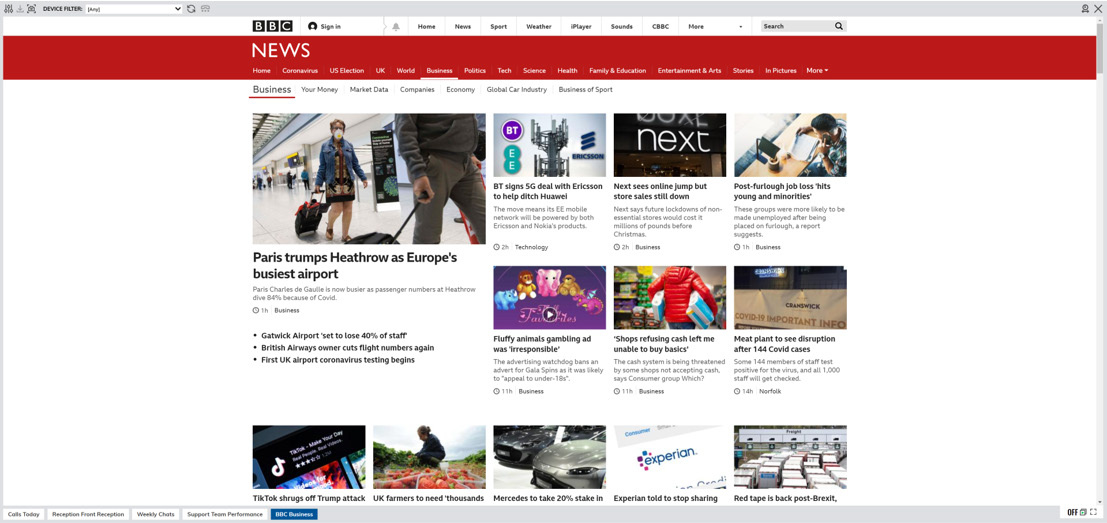
This report style can display external content from a publicly available website published via a URL. This is displayed via a transitional sequence as a slide show. When this report type is run specifically with the ‘Real-Time’ duration option, the configured web page is continuously refreshed approximately every second.
ACD Agent List
(Available for Akixi Supervisor Enhanced)
View the performance and status of your agents
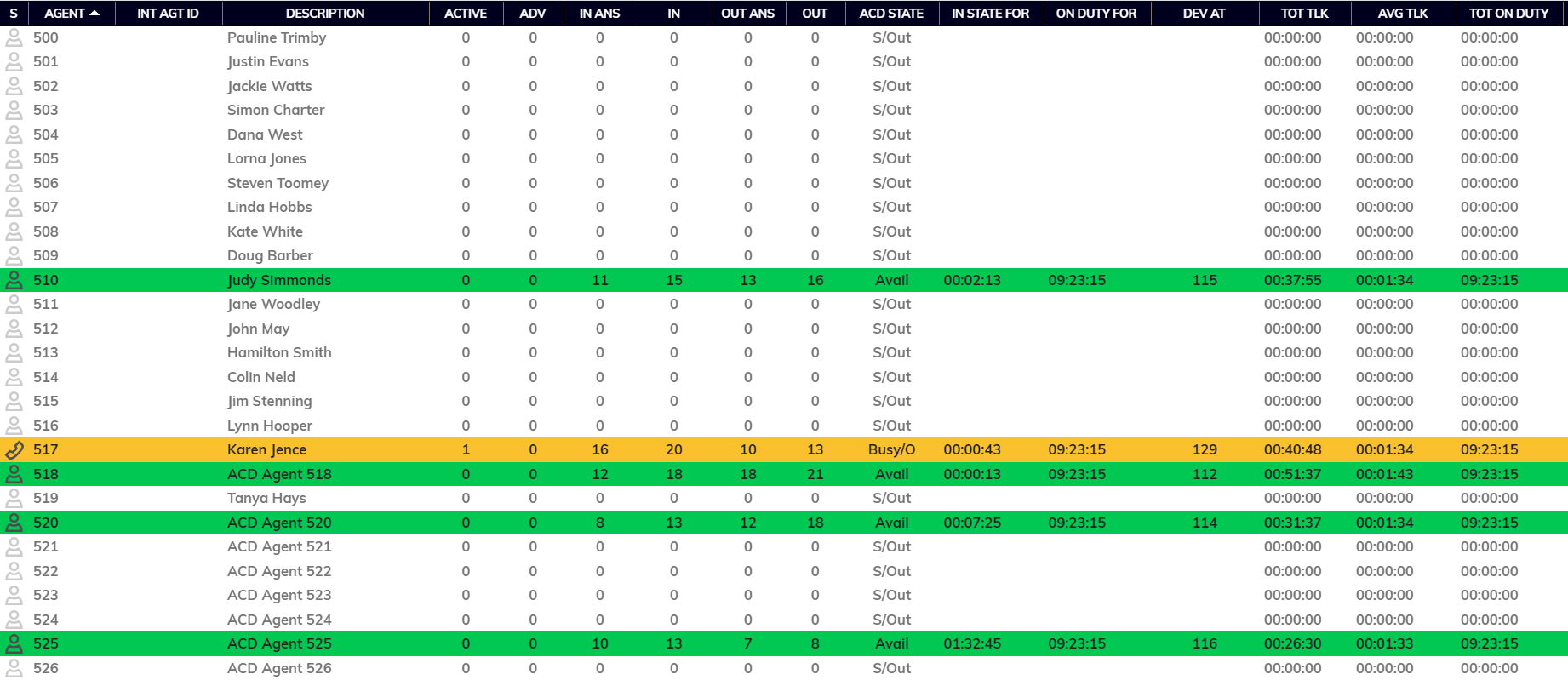
The ACD Agent List shows a list of all agents with call and omnichannel statistics displayed against each item. When run against the ‘Real-Time’ date/time option, this style also supports dynamic row highlighting based on the corresponding ACD agent’s state. ACD Agent List also has a selection of ‘Not Available’ codes which provide different tags e.g. On Break, With A Customer, In Meeting, Vacation etc. These codes can be very useful to determine the status of your team.
ACD Agent List - BLF
(Available for Akixi Supervisor Enhanced)
Identify available colleagues and manage your communications more effectively
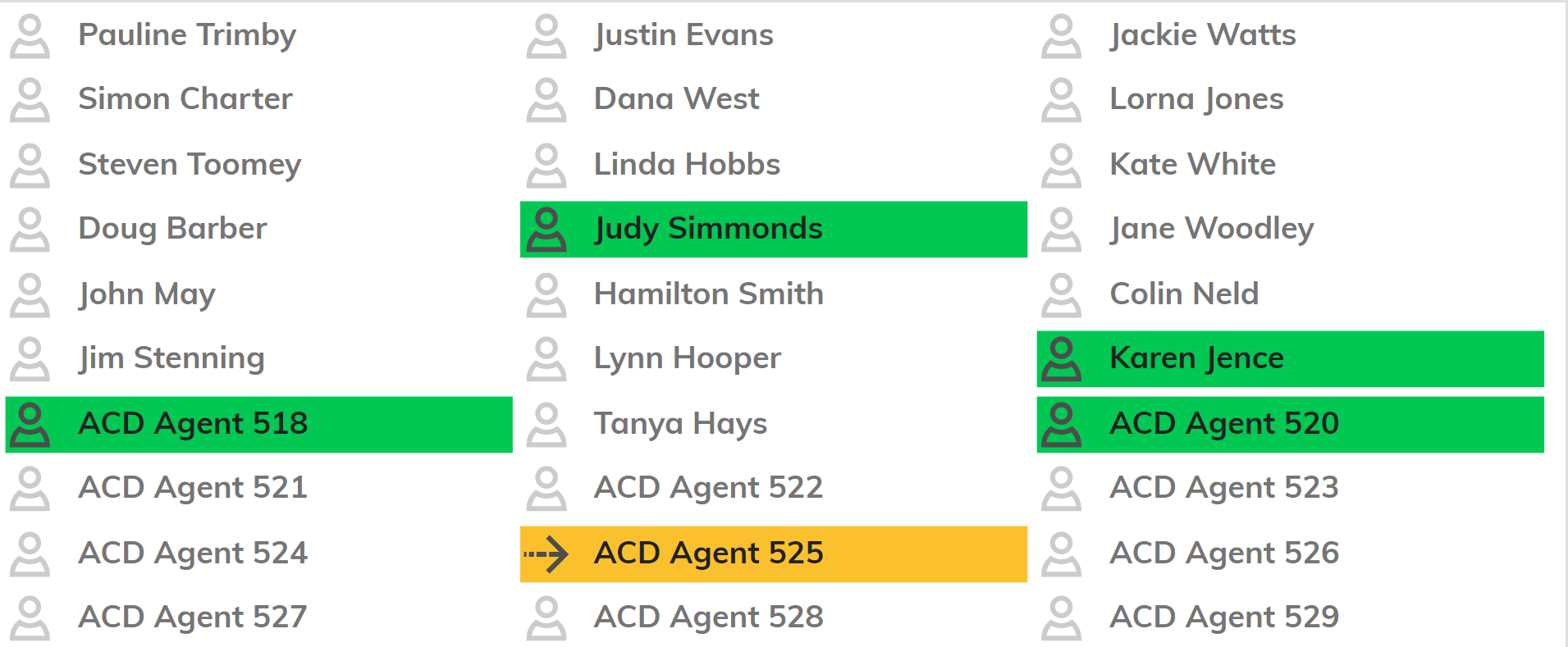
ACD Agent BLF shows a list of all ACD agent identities in a summary icon view. Agents’ status and statistics can be displayed by hovering the mouse over an icon.
When run against the ‘Real-Time’ date/time option, this report style also supports dynamic row highlighting.
ACD/DND Activity Log
(Available for Akixi Supervisor Enhanced)
View the historic activity of your team members
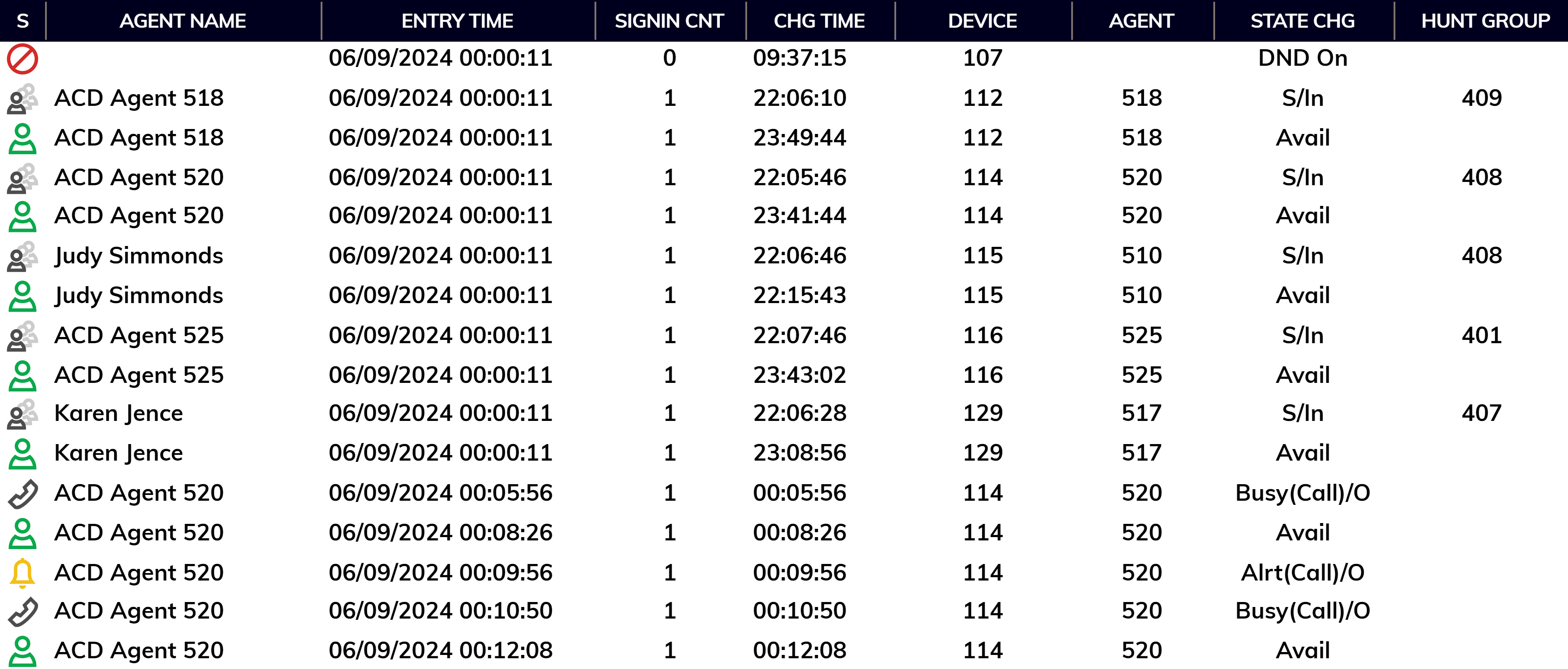
This report type allows you to monitor all historic agent activity, including changes to status, group sign-in/sign-out activity, as well as DND (do not disturb) activity for all extensions.
ACD N/A Code Usage
(Available for Akixi Supervisor Enhanced)
Assess agents’ use of time away from contact handling
This report shows N/A (Not Available) codes and descriptions to show the use of agents’ time away from contact handling.
These codes and descriptions are customisable to suit your business.
When viewed in real time, ‘dynamic row highlighting’ shows any N/A codes currently in use.
Call/Contact Items by Account Code
(Available for Akixi Supervisor Enhanced)
Use Account Codes to categorise your communications by type
This report type displays a list of account codes where the corresponding code was specifically entered in against a contact item.