It has come to our attention that Microsoft have enforced Teams Meetings for all calendar invites for users that have an MS Teams license. This means that when using the Outlook calendar integration for Webex, every meeting will include a Webex meeting link and an MS Teams meeting invite, and this will only lead to confusion.
At the moment this needs to be disabled on each users individual Outlook settings. This is simple to do, please follow the below steps:
-
in Outlook click on File on the top left, to get to Account Information
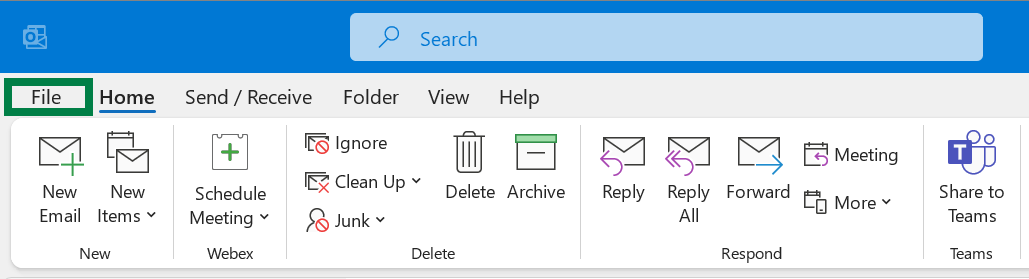
-
Now click on "Options" on the bottom left
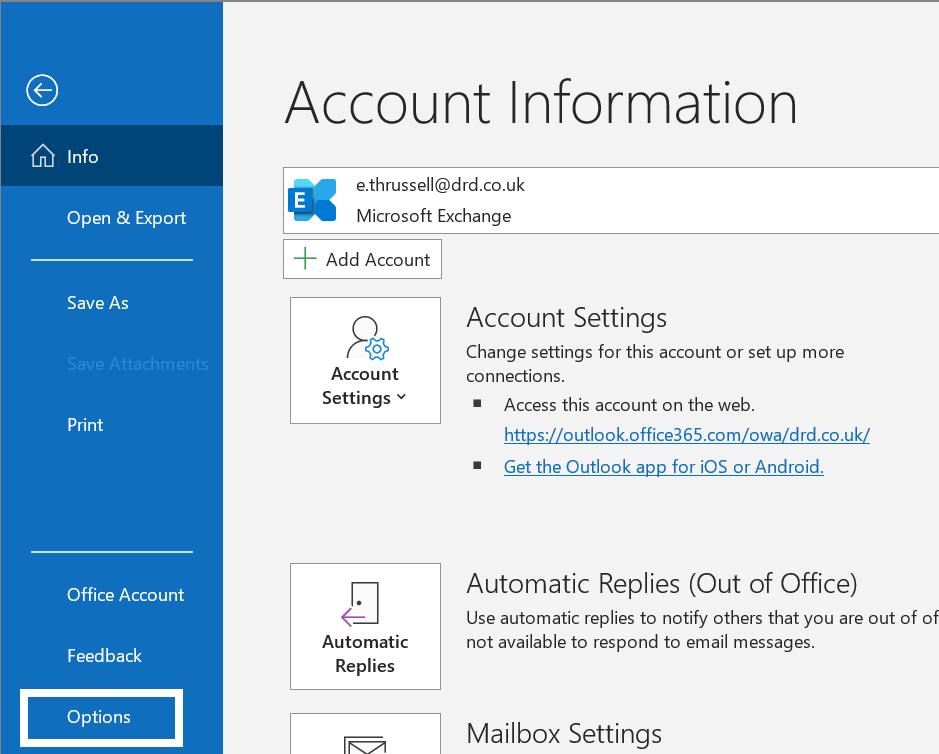
-
This will bring up a new window, Outlook Options, then go to the Calendar tab on the left
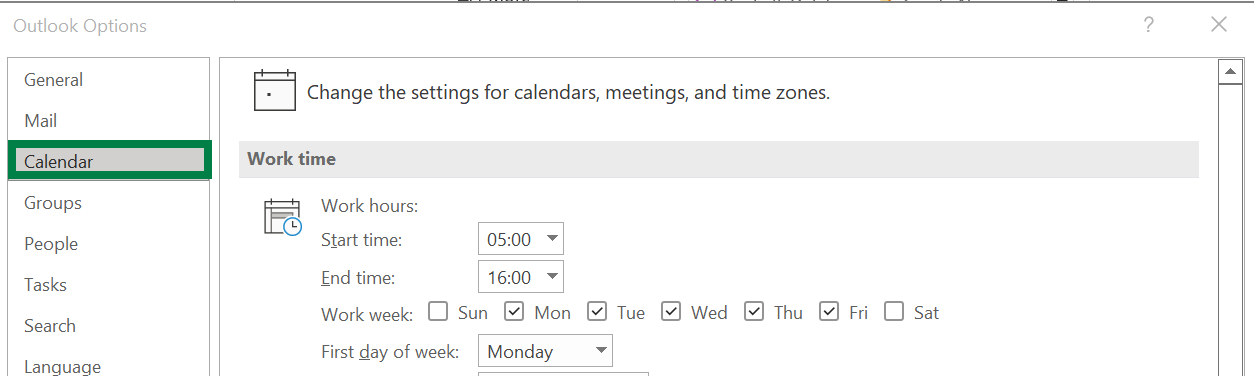
-
The last step, under the Calendar Options, uncheck "Add online meeting to all meetings", and press OK.
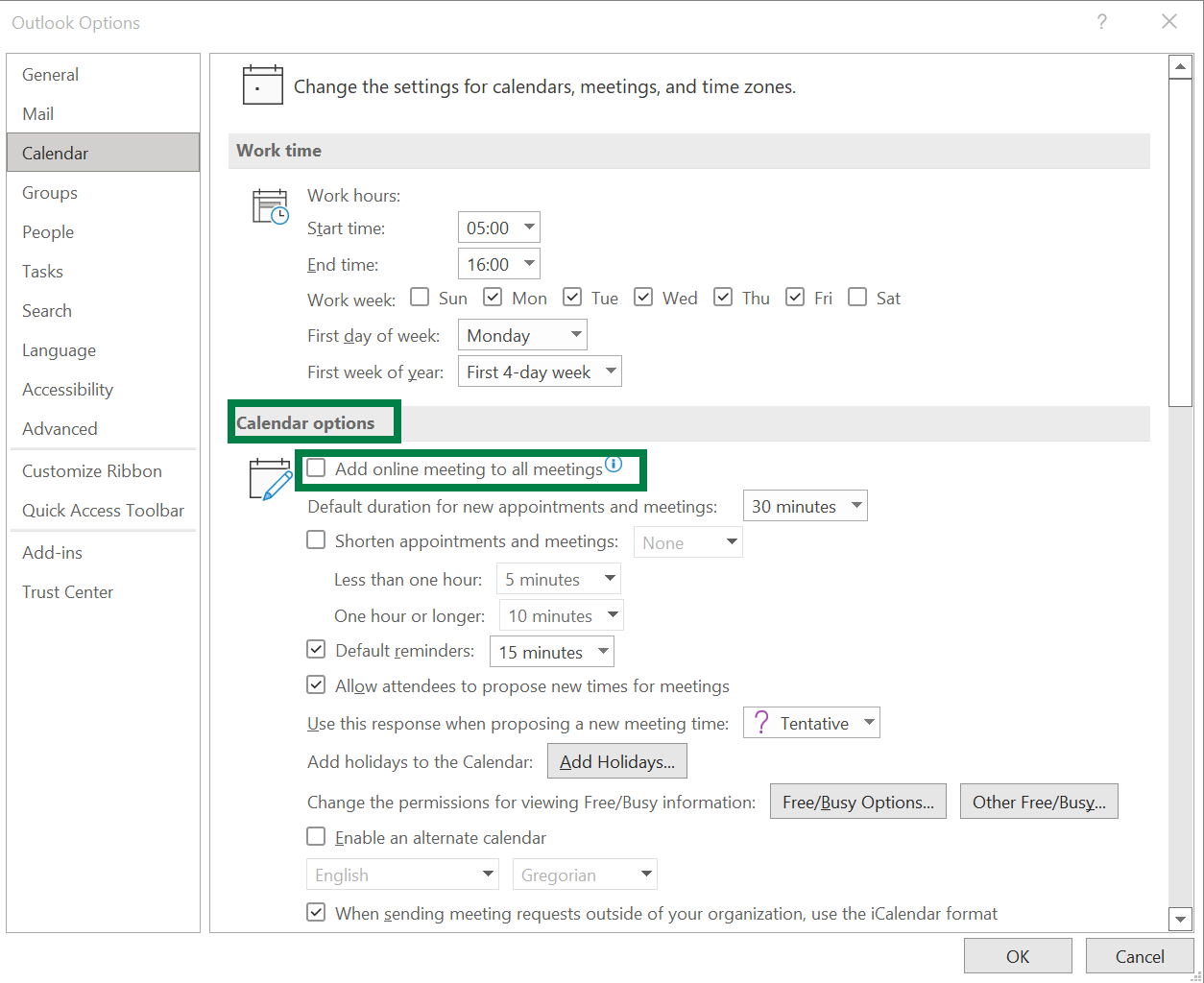
Now when you add a new calendar invite the Teams Meeting is not added by default.