Call Recordings at Business Level
Access to call recordings is governed by your listening group configuration at business level.
Listening to all your company’s call recordings
From business level select ‘Reports’ -> ‘Call Logs'
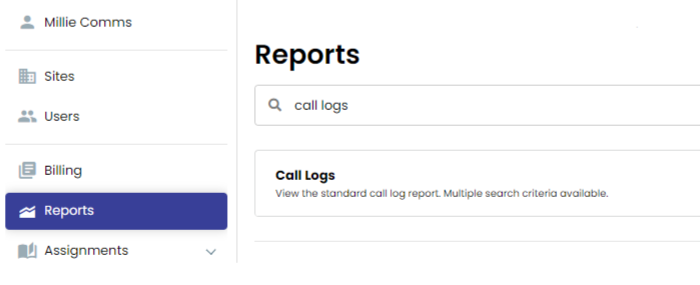
You can now enter the criteria you wish to search for – date range, call time, duration, cost, time segment (days of the week), direction (out/in), originating or destination telephone number or extension number and line type. You can also search for internal, external or missed calls. To search recordings for a specific user put in either their telephone number in the ‘Originating Number’ box or enter their extension. Just fill in the criteria you need – not all boxes need to be completed.
Now press
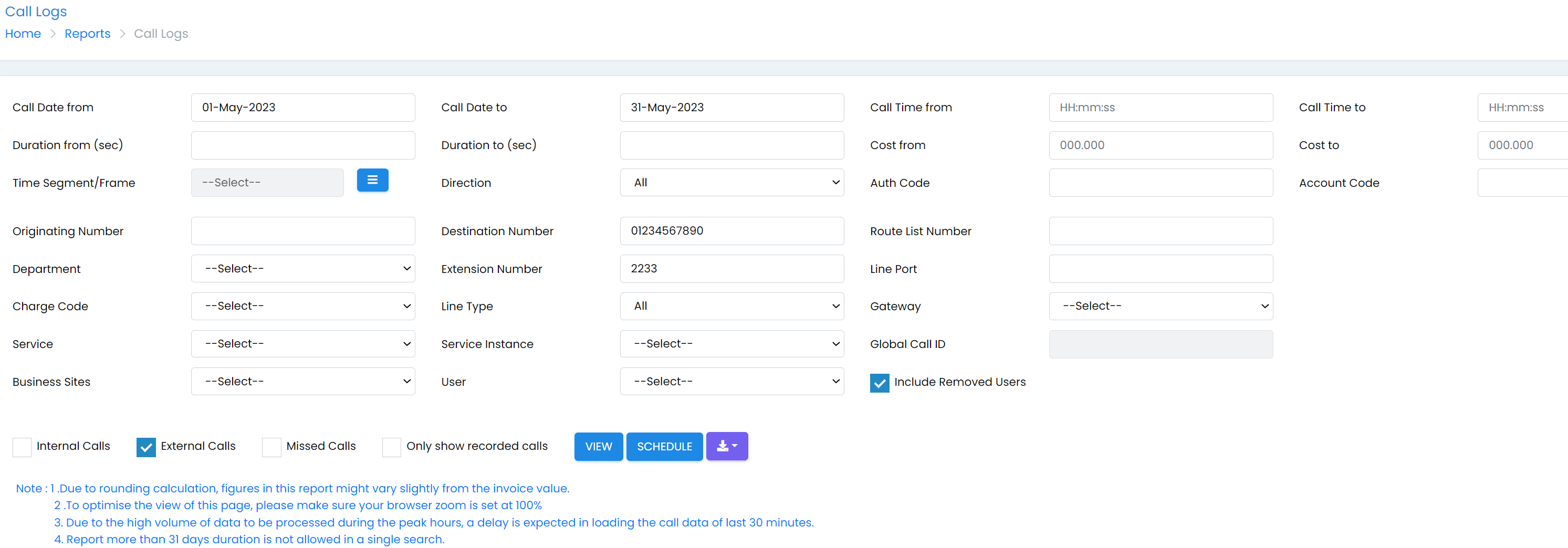
Only recorded calls will have the following icons:-
To listen to a call recording press 
To download a recording press
To see if anyone else has listened to the recording press
Retention Period
All call recordings can be retained on Uboss for up to 90 days free of charge.
Recordings can be retained on Uboss for longer periods if required. Storage charges are applicable per GB. A gig holds about 70 hours of call recordings. Contact your Account Manager if you would like to change the storage period for your call recordings.
Users Accessing Their Own Recordings
Each user has their own Uboss login and password which allows them to access their own call recordings and call logs. Please refer to the Changing Passwords document if you need to reset a user’s password.
From the left hand menu they will need to select ‘Reports’ -> ‘Call Logs’. Once the criteria is entered the call logger screen will now only show their own call details/recordings and they will not be able to view or download colleague's recordings. They will also not be able to delete any recordings.