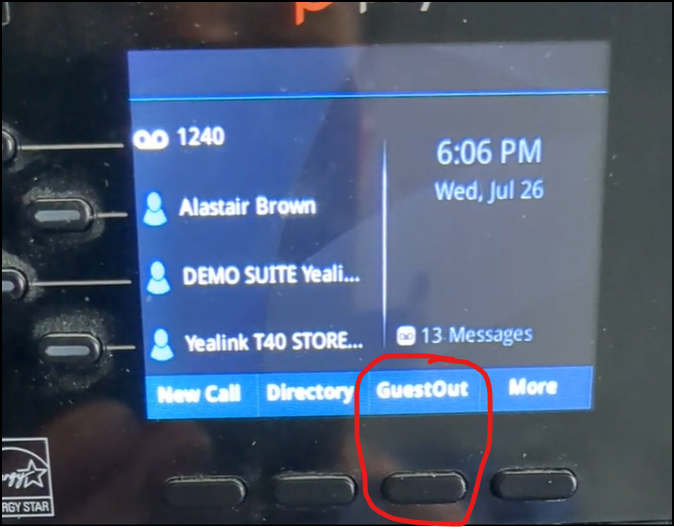To "guest in" to a Poly VVX flexible seating host you can follow the steps below.
Prior to starting you should be aware of your extension and PIN number.
Press the "GuestIn" button on the deivce.
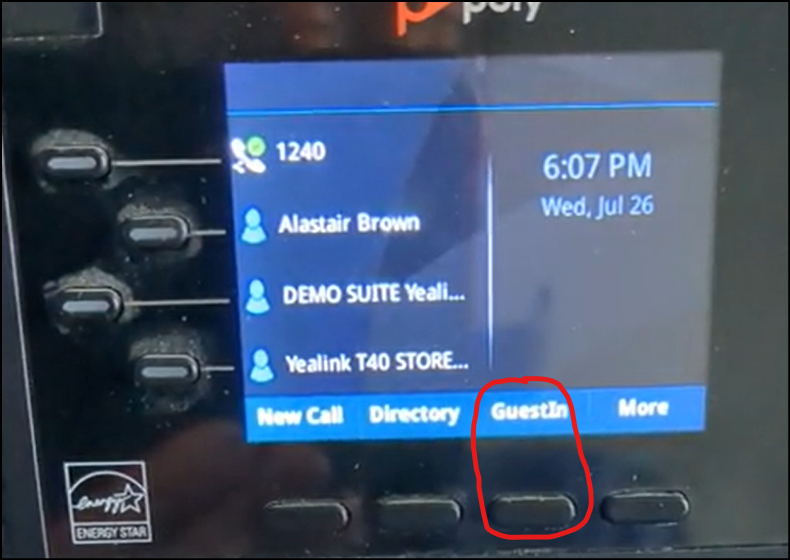
Using the keypad on the phone, enter your extension in the User ID section and enter your PIN in the password section.
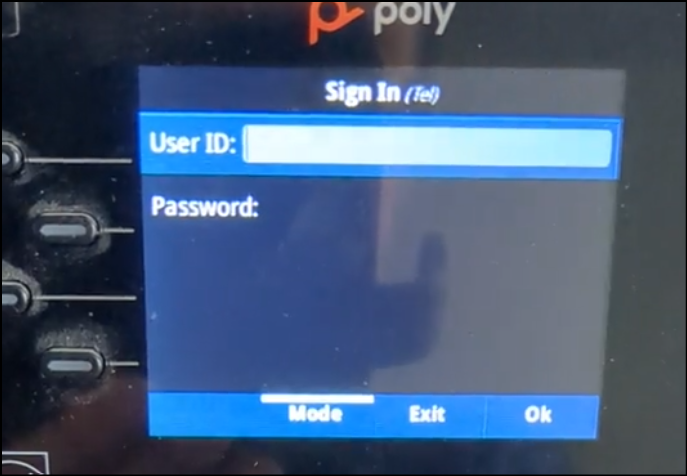
You should then click the OK button.
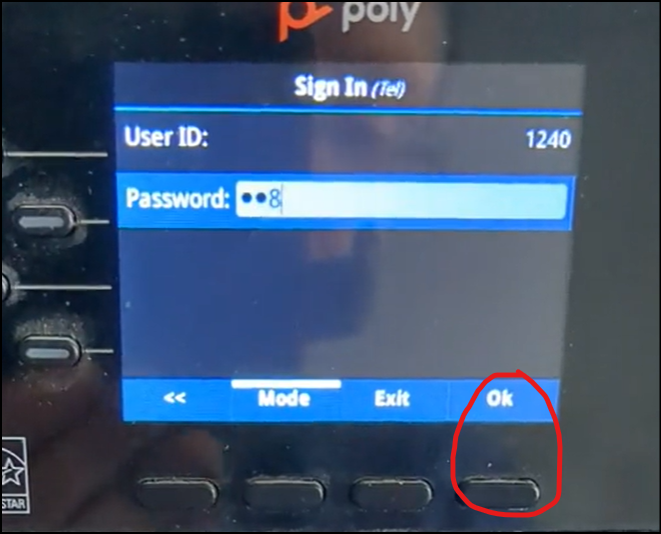
The phone will reboot to pick up its guest configuration. Once the phone is back up it will now operate with the identity you used to login.
When you are ready to leave you desk, you can log the phone out of your identity by clicking the "GuestOut" button.